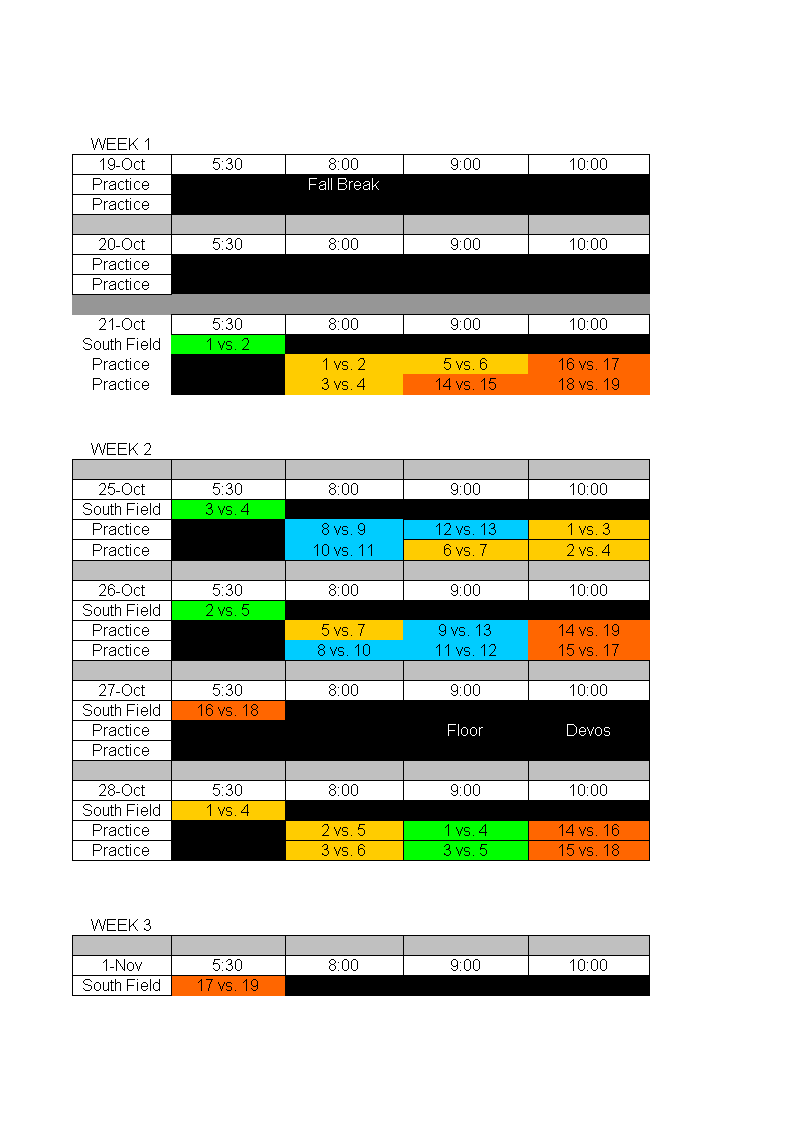Soccer Results Manager Excel
Save, fill-In The Blanks, Print, Done!
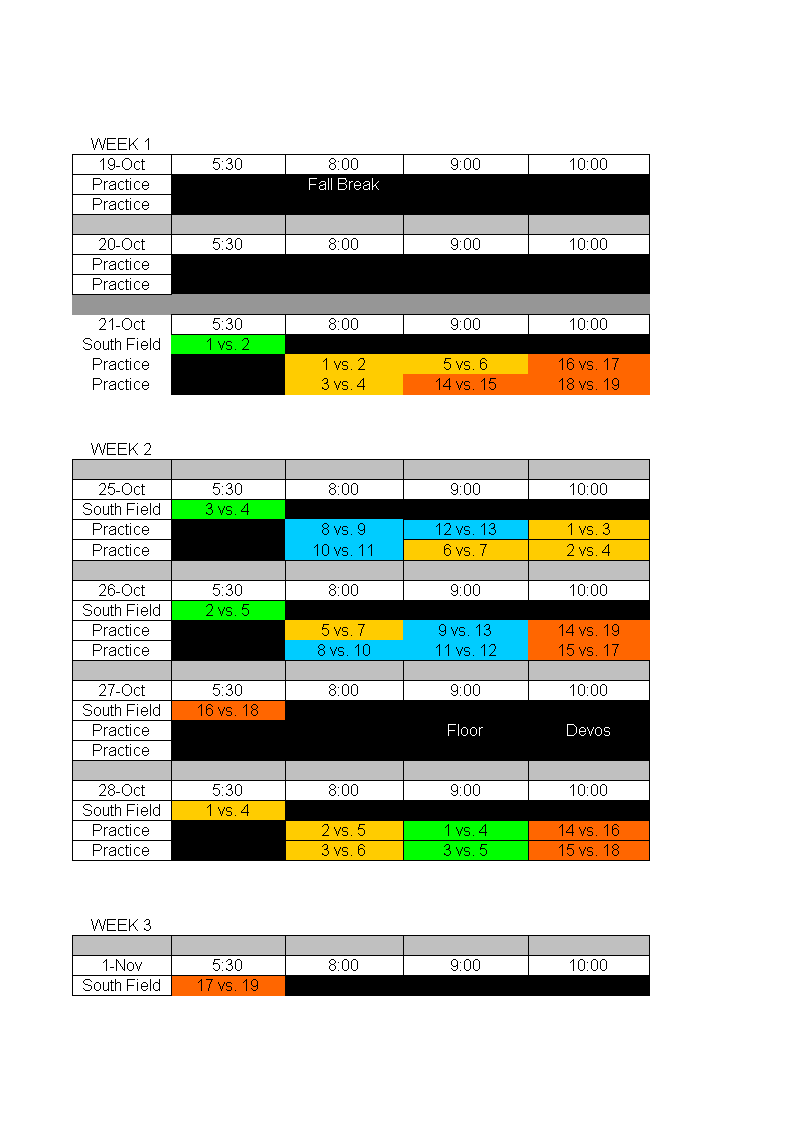
Download Soccer Results Manager Excel
Microsoft Spreadsheet (.xls)Or select the format you want and we convert it for you for free:
- This Document Has Been Certified by a Professional
- 100% customizable
- This is a digital download (49.5 kB)
- Language: English
- We recommend downloading this file onto your computer.
How to make a Soccer Results Manager in Excel to keep track of the scores? What is a soccer results manager in an Excel template? Download this sample template which allows you to keep track of the scores for all your favorite soccer teams. It also provides the ability to compare scores from multiple teams, so that you can easily identify which team is currently leading the league.
A "Soccer Results Manager in Excel Template" typically refers to a Microsoft Excel spreadsheet or template designed to help individuals or organizations manage and track soccer (football) match results and related data. These templates are often used by coaches, team managers, sports analysts, or enthusiasts to keep records of matches, analyze performance, and maintain a database of results. The specific features and components of such a template can vary, but here are some common elements you might find:
- Match Details: The template usually includes fields for entering match details such as date, time, location, teams playing, and competition name.
- Scorecard: There's typically a section to record the goals scored by each team, including the names of goal scorers.
- Match Statistics: Some templates include areas to input statistics like possession percentage, shots on goal, corner kicks, fouls, and yellow/red cards.
- Team Lineups: You may be able to list the starting lineups for both teams, including player names and positions.
- Substitutions: A section for recording player substitutions made during the match.
- Notes or Comments: Space to add notes, comments, or observations about the match, individual player performance, or tactical decisions.
- Results Summary: This could be an automatically generated section that calculates and displays the final score, match outcome (win, draw, or loss), and any other relevant statistics.
- Standings or League Table: In some cases, templates include a feature to update league standings based on match results.
- Historical Data: A database or archive where you can store match results over time, creating a historical record of a team's performance.
- Graphs and Charts: Some templates might include data visualization features like graphs or charts to help you analyze trends or performance metrics.
- Customization: Excel templates can often be customized to suit specific needs or preferences. Users can add additional fields, modify formatting, or adapt the template for various competitions or age groups.
Excel templates for managing soccer match results are valuable tools for teams, coaches, and analysts looking to organize and analyze match data efficiently. They can help in performance analysis, strategy development, and maintaining a record of a team's progress over time. Many sports websites and organizations also provide downloadable templates for this purpose, making it easier for soccer enthusiasts to manage their data effectively.
Download this Soccer Results Manager Excel template now!
DISCLAIMER
Nothing on this site shall be considered legal advice and no attorney-client relationship is established.
Leave a Reply. If you have any questions or remarks, feel free to post them below.
Related templates
Latest templates
Latest topics
- Google Sheets Templates
How to work with Google Sheets templates? Where to download useful Google Sheets templates? Check out our samples here. - Letter Format
How to format a letter? Here is a brief overview of common letter formats and templates in USA and UK and get inspirited immediately! - IT Security Standards Kit
What are IT Security Standards? Check out our collection of this newly updated IT Security Kit Standard templates, including policies, controls, processes, checklists, procedures and other documents. - Excel Templates
Where do I find templates for Excel? How do I create a template in Excel? Check these editable and printable Excel Templates and download them directly! - Google Docs Templates
How to create documents in Google Docs? We provide Google Docs compatible template and these are the reasons why it's useful to work with Google Docs...
cheese