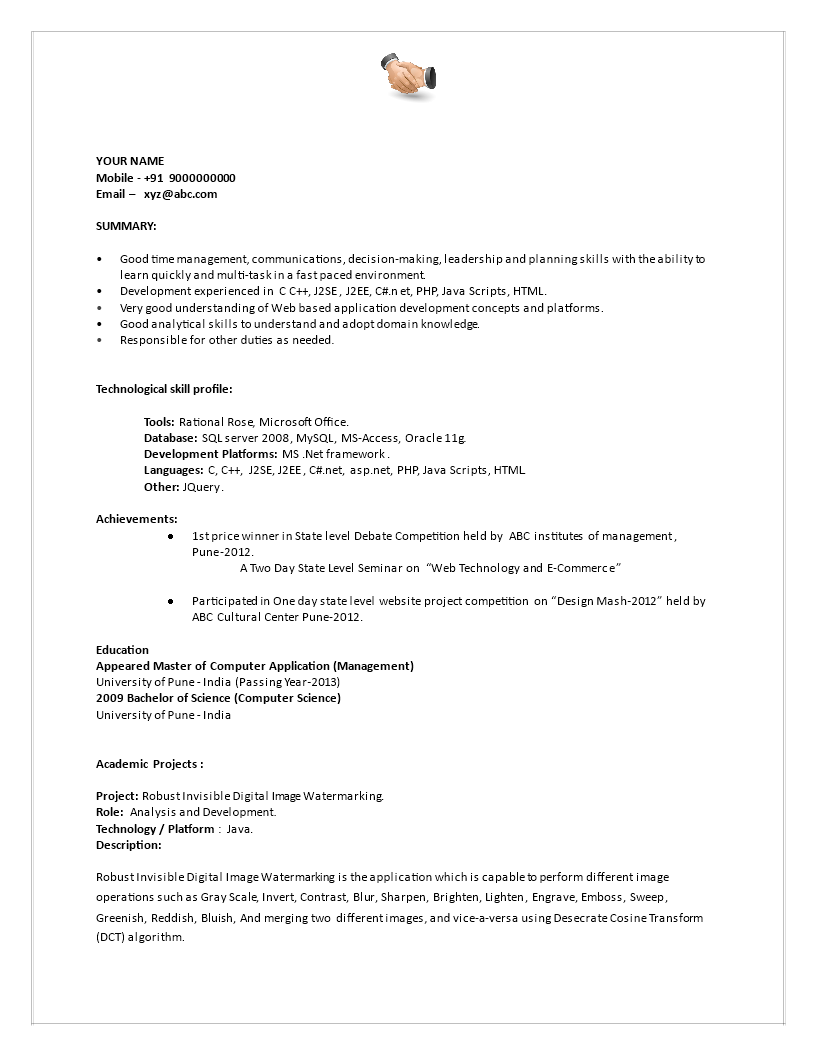Fresher Resume Format
Save, fill-In The Blanks, Print, Done!
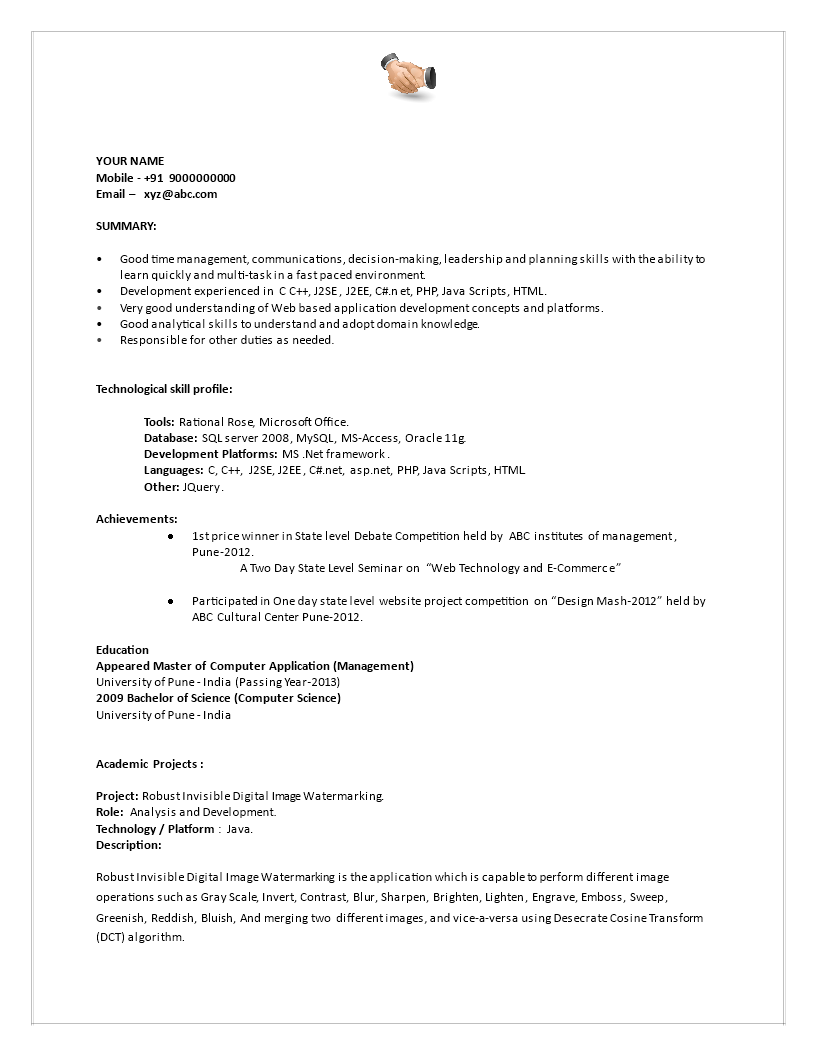
Download Fresher Resume Format
Microsoft Word (.doc)Or select the format you want and we convert it for you for free:
- This Document Has Been Certified by a Professional
- 100% customizable
- This is a digital download (79 kB)
- Language: English
- We recommend downloading this file onto your computer.
How to draft a Fresher Resume Format that will impress? How to grab your futures employers’ attention when you are applying for a new job? Download this Fresher Resume Format template now!
There are a few basic requirements for a Resume, for example, the resume should contain the following:
This Fresher Resume Format template will grab your future employer its attention. After downloading and filling in the blanks, you can customize every detail and appearance of your resume and finish.
In order to achieve this, you just have to be a little more creative and follow the local business conventions. Also bright up your past jobs and duties performed. Often they are looking for someone who wants to learn and who has transferable skills like:
- Leadership skills;
- Can do-will do mentality;
- Ability to communicate;
- Ability to multi-task;
- Hard work ethics;
- Creativity;
- Problem-solving ability.
- brief, preferably one page in length;
- clean, error-free, and easy to read;
- structured and written to highlight your strengths;
- immediately clear about your name and the position you are seeking.
Completing your Fresher Resume Format has never been easier, and will be finished within in minutes... Download it now!
YOUR NAME Mobile - +91 9000000000 Email xyz abc.com SUMMARY: Good time management, communications, decision-making, leadership and planning skills with the ability to learn quickly and multi-task in a fast paced environment.. Description: Robust Invisible Digital Image Watermarking is the application which is capable to perform different image operations such as Gray Scale, Invert, Contrast, Blur, Sharpen, Brighten, Lighten, Engrave, Emboss, Sweep, Greenish, Reddish, Bluish, And merging two different images, and vice-a-versa using Desecrate Cosine Transform (DCT) algorithm..
DISCLAIMER
Nothing on this site shall be considered legal advice and no attorney-client relationship is established.
Leave a Reply. If you have any questions or remarks, feel free to post them below.
Related templates
Latest templates
Latest topics
- Formal Complaint Letter of Harrasment
How do I write a formal complaint about harassment? Check out these formal complaint letter of harrasment templates here! - Google Sheets Templates
How to work with Google Sheets templates? Where to download useful Google Sheets templates? Check out our samples here. - Letter Format
How to format a letter? Here is a brief overview of common letter formats and templates in USA and UK and get inspirited immediately! - IT Security Standards Kit
What are IT Security Standards? Check out our collection of this newly updated IT Security Kit Standard templates, including policies, controls, processes, checklists, procedures and other documents. - Excel Templates
Where do I find templates for Excel? How do I create a template in Excel? Check these editable and printable Excel Templates and download them directly!
cheese