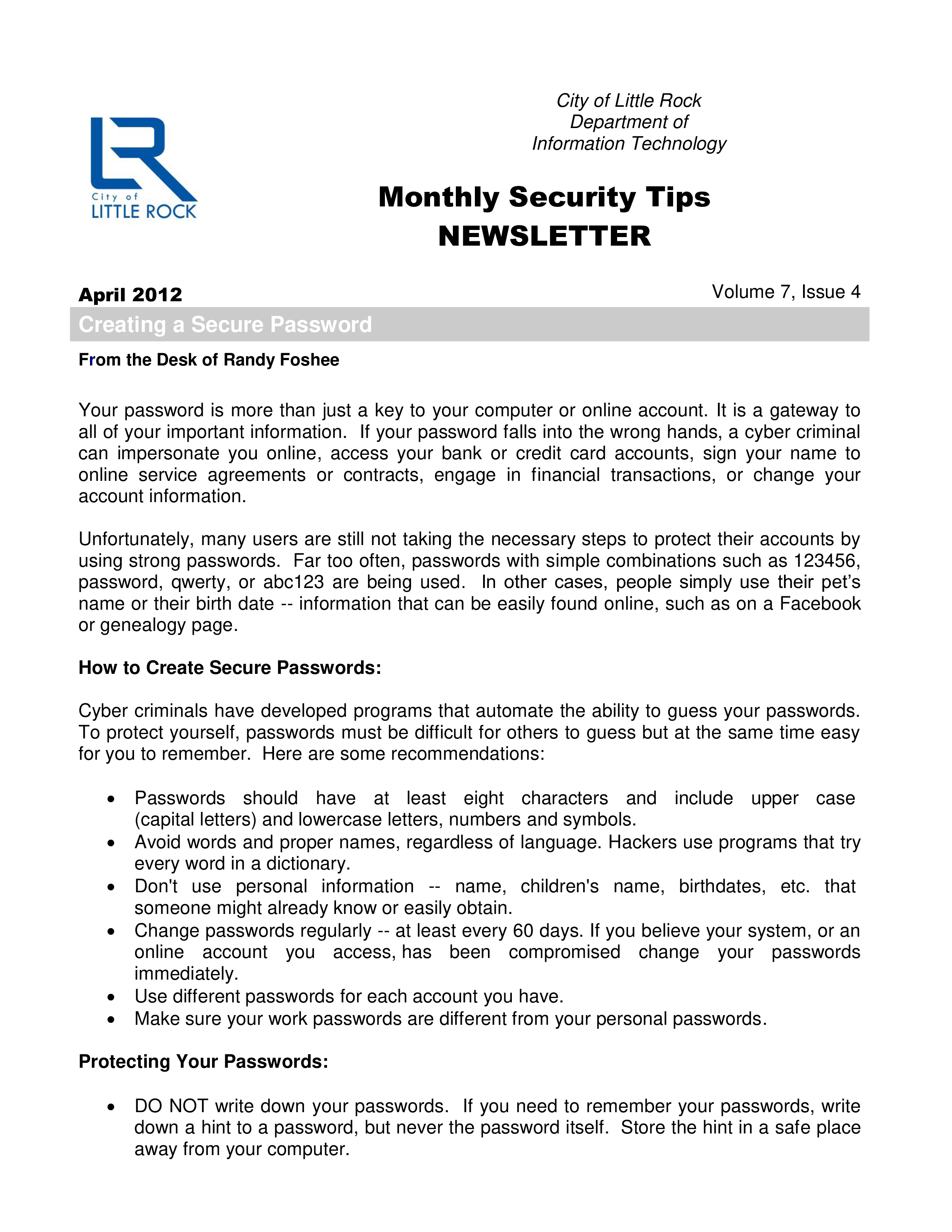Types Newsletter
Save, fill-In The Blanks, Print, Done!
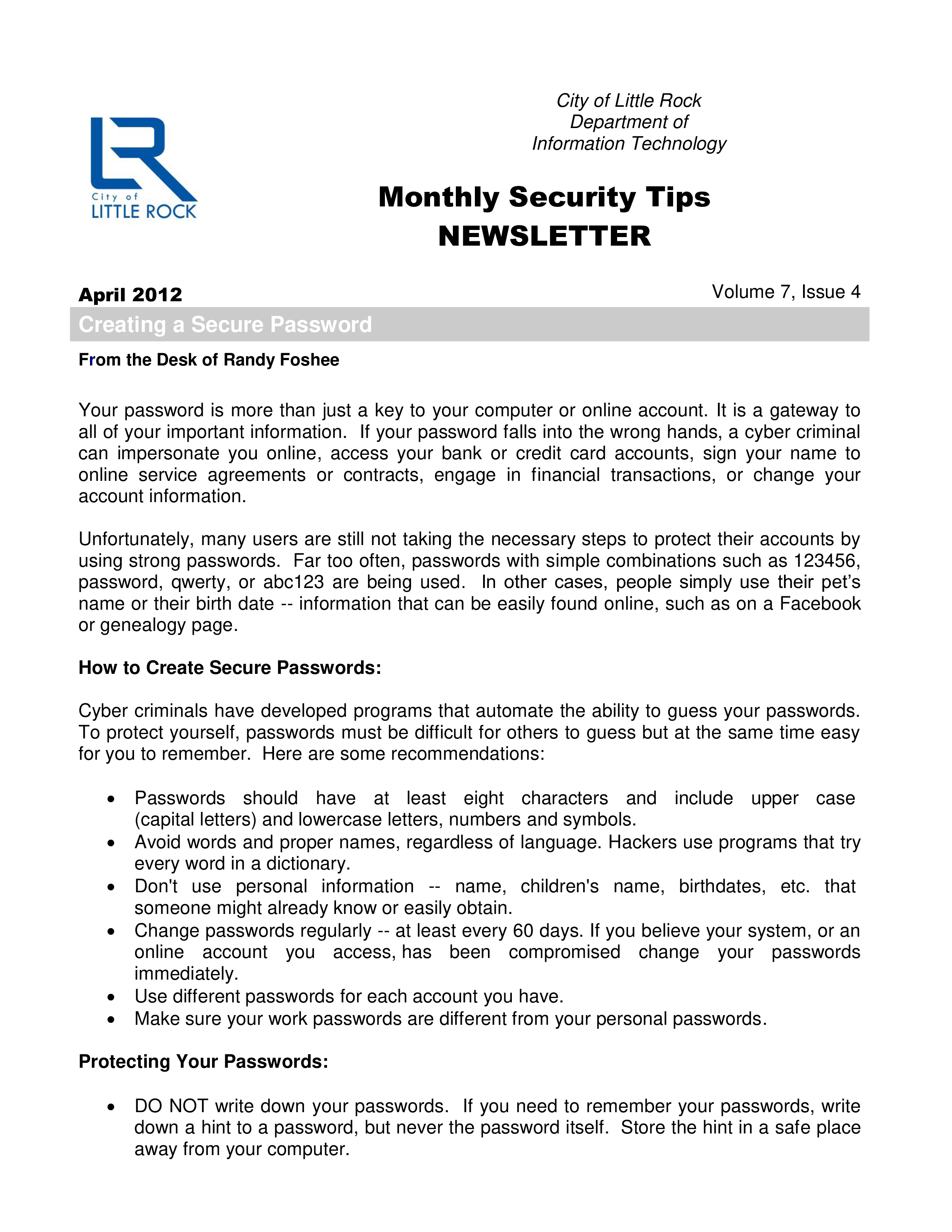
Download Types Newsletter
Adobe Acrobat (.pdf)- This Document Has Been Certified by a Professional
- 100% customizable
- This is a digital download (318.76 kB)
- Language: English
- We recommend downloading this file onto your computer.
How to draft a Types Newsletter? An easy way to start completing your document is to download this Types Newsletter template now!
Every day brings new projects, emails, documents, and task lists, and often it is not that different from the work you have done before. Many of our day-to-day tasks are similar to something we have done before. Don't reinvent the wheel every time you start to work on something new!
Instead, we provide this standardized Types Newsletter template with text and formatting as a starting point to help professionalize the way you are working. Our private, business and legal document templates are regularly screened by professionals. If time or quality is of the essence, this ready-made template can help you to save time and to focus on the topics that really matter!
Using this document template guarantees you will save time, cost and efforts! It comes in Microsoft Office format, is ready to be tailored to your personal needs. Completing your document has never been easier!
Download this Types Newsletter template now for your own benefit!
City of Little Rock Department of Information Technology Monthly Security Tips NEWSLETTER April 2012 Volume 7, Issue 4 Creating a Secure Password From the Desk of Randy Foshee Your password is more than just a key to your computer or online account.. Resources for More Information: MS-ISAC Newsletter – Challenge or Secret Questions: http://msisac.cisecurity.org/newsletters/2009-01.cfm US-CERT – Choosing and Protecting Passwords: http://www.us-cert.gov/cas/tips/ST04-002.html US-CERT – Supplementing Passwords: http://www.us-cert.gov/cas/tips/ST05-012.html Purdue University – Password Manager Software: http://www.purdue.edu/securepurdue/docs/policies/PasswordManagerSoftware.pdf Microsoft: Create strong passwords: http://www.microsoft.com/security/online-privacy/passwords-create.aspx The information provided in the Monthly Security Tips Newsletters is intended to increase the security awareness of an organization’s end users and to help them behave in a more secure manner within their work environment..
DISCLAIMER
Nothing on this site shall be considered legal advice and no attorney-client relationship is established.
Leave a Reply. If you have any questions or remarks, feel free to post them below.
Related templates
Latest templates
Latest topics
- GDPR Compliance Templates
What do you need to become GDPR compliant? Are you looking for useful GDPR document templates to make you compliant? All these compliance documents will be available to download instantly... - Daily Report Sheets For Preschool
How do you create a kindergarten schedule or write a daily report for a preschool? Check out these preschool templates here. - Celcius To Farenheit Chart
How to Download our temperature Celsius to Fahrenheit conversion charts and streamline your temperature calculations and conversions here. - Play Money Template
Where to download cool Play Money templates? Download below our printable and customizable Play Money templates for fun or with space for your face template now! - Flyer Template
Creating strong marketing materials that support your marketing strategy, such as flyers or online promotion (banners, ads) are an important part of growing a successful business!
cheese