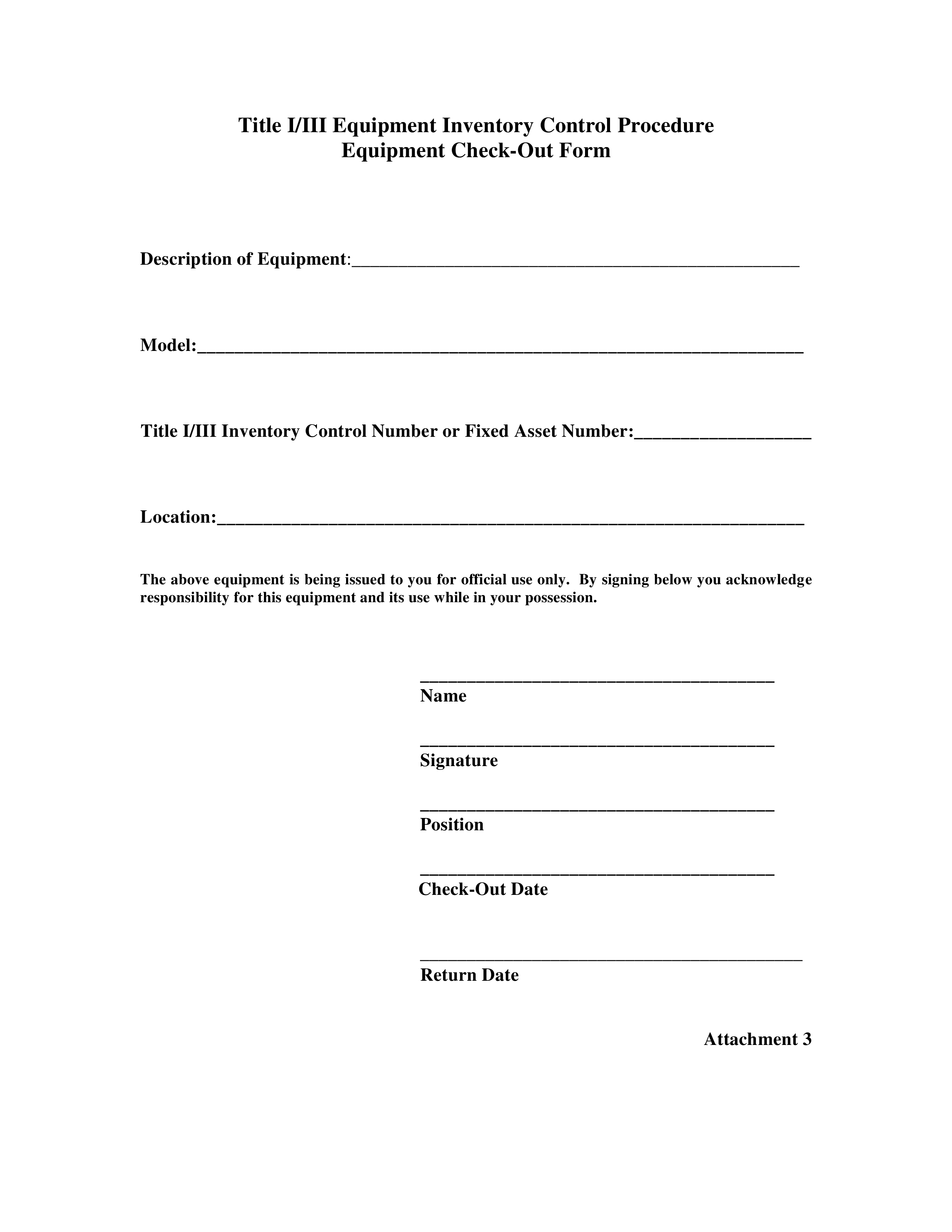Equipment Inventory Tracking
Save, fill-In The Blanks, Print, Done!
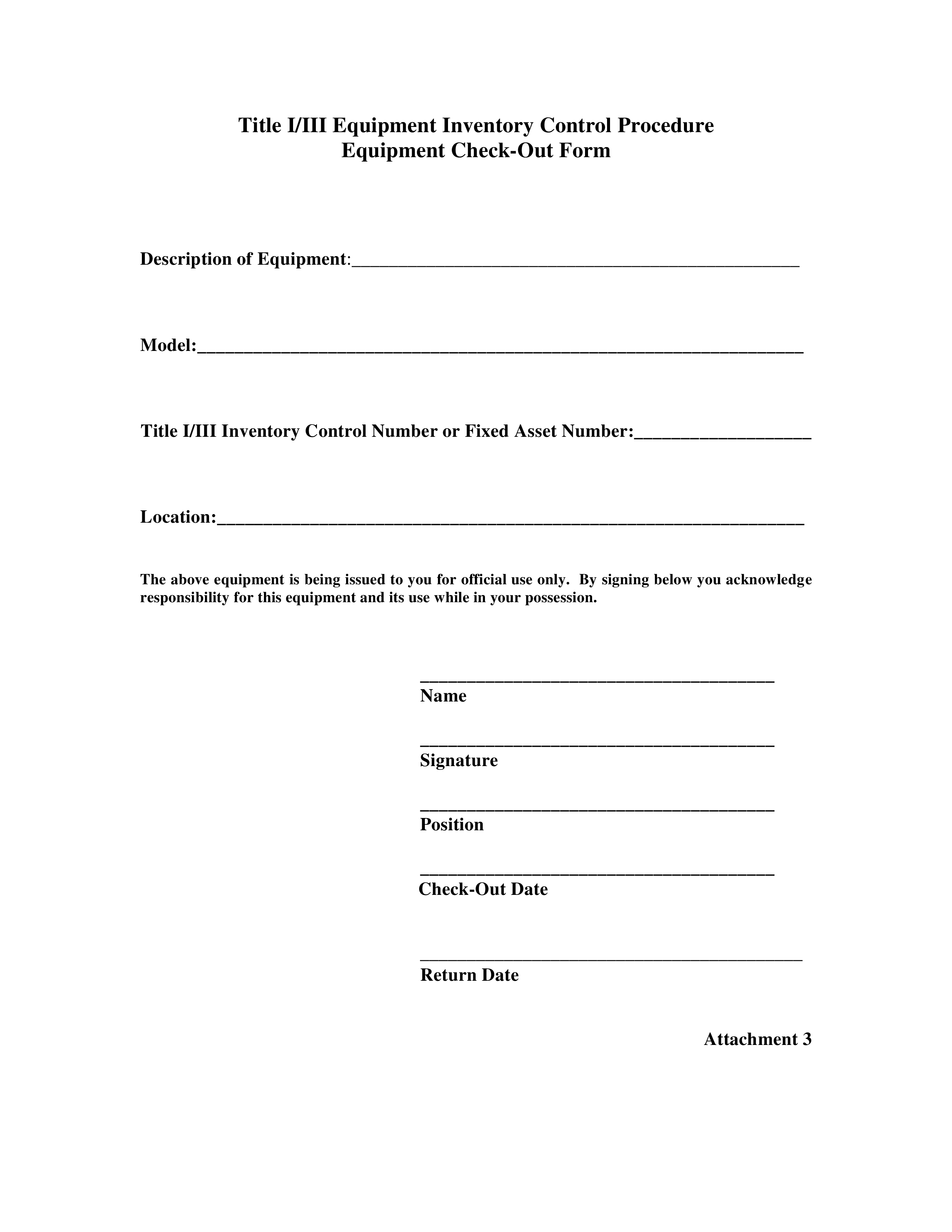
Download Equipment Inventory Tracking
Adobe Acrobat (.pdf)- This Document Has Been Certified by a Professional
- 100% customizable
- This is a digital download (217.55 kB)
- Language: English
- We recommend downloading this file onto your computer.
How to create an Equipment Inventory Tracking System? An easy way to start completing your system is to download this Equipment Inventory Tracking Control Procedures template now!
Every day brings new projects, emails, documents, and task lists, and often it is not that different from the work you have done before. Many of our day-to-day tasks are similar to something we have done before. Don't reinvent the wheel if you are looking for ideas how to track your equipment inventory. To ensure the maintenance and implementation of adequate controls to account for the procurement, location, custody, and security of equipment purchased with Title I/III funds. For this procedure, equipment has been defined as “non-consumable items with a life expectancy of more than one year and with a value that exceeds $. The following procedures were developed as a result of the USA Department of Education’s review program. Procedures are based on Office of Management and Budget (OMB) Circular Regulations and Budget and Control Board Procurement Regulations.
DECLARATION OF INTENT TO DISPOSE OF EQUIPMENT
Department of Education Decal Number: Location: Description of Equipment: Approximate Age: Acquisition Cost: Estimate of Fair Market Value or Trade-in Value: Condition of Equipment: TRADE-IN SURPLUS Approved by: Office Director’s Signature Date Vendor’s Signature Date Material Management Officer’s Signature Date (Surplus Only – Check One) “Like equipment” will not be purchased in current fiscal year..
Physical Inventory Listing
Each LEA Title I/III Office and Title I school will maintain a current and accurate inventory record of equipment purchased with Title I funds (a Physical Inventory Listing). This Physical Inventory Listing will include equipment that is no consumable with a life of more than one year and with a value of more than $. (This Physical Inventory Listing is in addition to the LEA’s fixed asset inventory listing.) Equipment purchased using district set-aside Title I funds will be listed on the district’s Physical Inventory Listing. Equipment purchased using a school’s Title I/III
allocation will be listed on the school’s Physical Inventory Listing. Items that would not be included on the physical inventory listing are books, classroom libraries, classroom/office supplies, workbooks, maps, charts, globes, CD’s, and DVD’s. Items that must be included are printers, computers, digital cameras, laptops, fax machines, and office/classroom furniture. The Physical Inventory Listing should include the following information:
An inventory control number to include the fixed asset identification number or
- other inventory control number for items not listed on the fixed asset system,
- A description to include the model number,
- The acquisition date
- The cost
- A serial number, and
- The location (office and room number).
Instead, we provide this example of an Equipment Inventory Tracking Control Procedure template with text and formatting as a starting point to help professionalize the way you are working. Our private, business and legal document templates are regularly screened by professionals. If time or quality is of the essence, this ready-made template can help you to save time and to focus on the topics that really matter!
Using this Control Procedure template guarantees you will save time, cost and effort! It comes in Microsoft Office format, is ready to be tailored to your personal needs. Download this Equipment Inventory Tracking template now for your own benefit!
DISCLAIMER
Nothing on this site shall be considered legal advice and no attorney-client relationship is established.
Leave a Reply. If you have any questions or remarks, feel free to post them below.
Related templates
Latest templates
Latest topics
- GDPR Compliance Templates
What do you need to become GDPR compliant? Are you looking for useful GDPR document templates to make you compliant? All these compliance documents will be available to download instantly... - Daily Report Sheets For Preschool
How do you create a kindergarten schedule or write a daily report for a preschool? Check out these preschool templates here. - Celcius To Farenheit Chart
How to Download our temperature Celsius to Fahrenheit conversion charts and streamline your temperature calculations and conversions here. - Play Money Template
Where to download cool Play Money templates? Download below our printable and customizable Play Money templates for fun or with space for your face template now! - Flyer Template
Creating strong marketing materials that support your marketing strategy, such as flyers or online promotion (banners, ads) are an important part of growing a successful business!
cheese