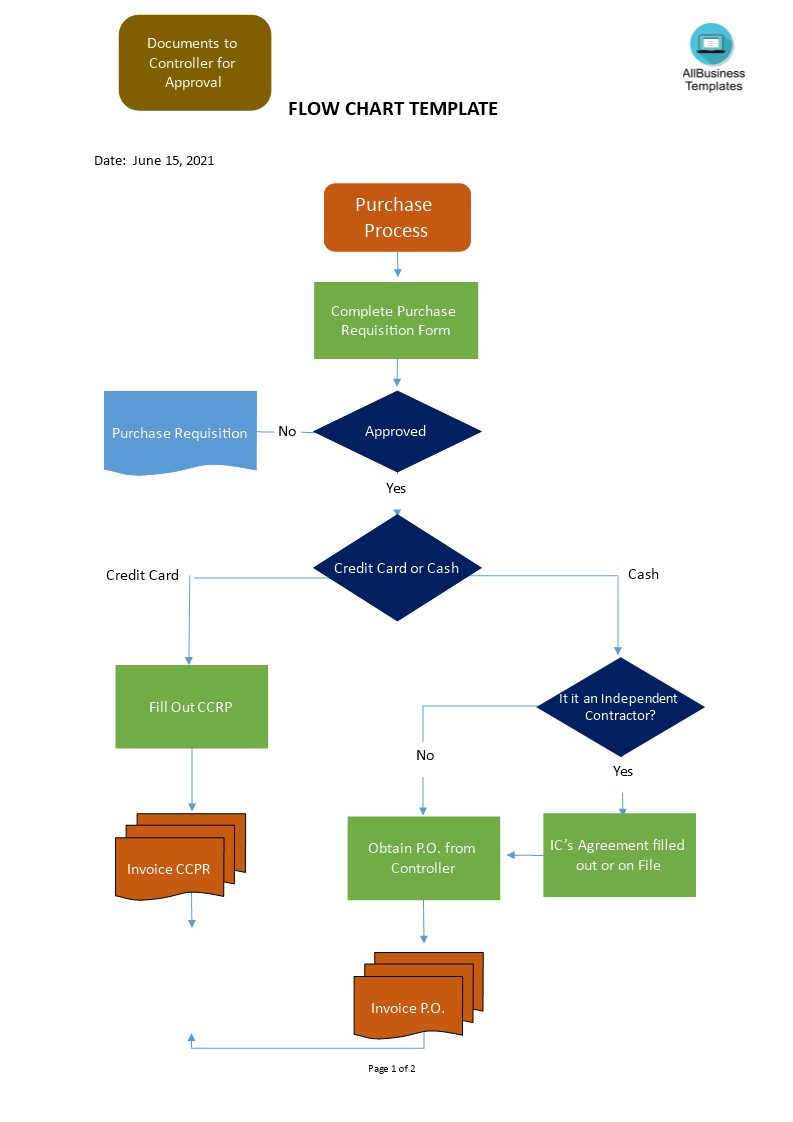Flow Chart Template
Save, fill-In The Blanks, Print, Done!
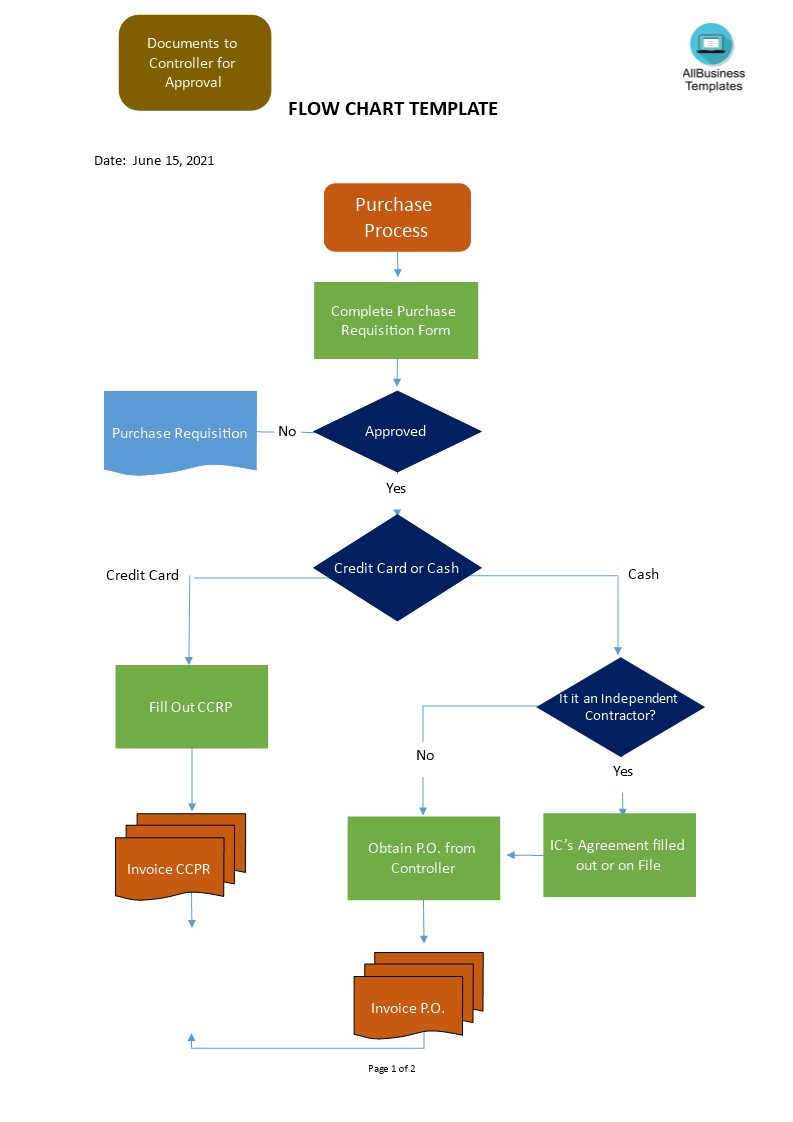
Download Flow Chart Template
Microsoft Word (.docx)Or select the format you want and we convert it for you for free:
Other languages available:
- This Document Has Been Certified by a Professional
- 100% customizable
- This is a digital download (119.62 kB)
- Language: English
- We recommend downloading this file onto your computer.
How do I make a flowchart in Microsoft Word?
When you are flowcharting a process, you can model a process for the following purposes:
- Document an existing process;
- Design an “ideal” process;
- Determine whether the steps in a process are logical;
- Identify bottlenecks and unnecessary complexity;
- Uncover duplication of effort;
- Identify opportunities to improve the process.
When you are creating a Flowchart, you have the following options, but here’s a simple approach that works well when a group is a flowcharting a process together.
- Gather the people who are involved in the process you want to flowchart.
- Put large sheets of paper on the wall.
- Agree on the purpose of the flowchart and which format is most appropriate (see “Flowchart Types” below).
- Identify the beginning and endpoints of the process (What are the inputs that signal the beginning of the process? What is the product or outcome produced by the process?).
- Use square or rectangular self-stick notes to label the various steps in the
- process. Use square self-stick notes placed on the diagonal to label
- decisions.
Note: You will quickly discover why it is helpful to use self-stick notes, as
you remember steps and have to go back and insert them!
Begin by writing one step or decision at a time and placing it on the wall.
Keep going until you have completed the steps in the process.
Use a marker or arrow flags to indicate the direction the process flows.
Discuss the process:
- Has the process of flowcharting helped us clarify steps and roles?
- PROCESS FLOWCHARTING GUIDE - 5 -
- Are there steps/roles we would like to change?
- Are there bottlenecks or problem points we would like to consider improving?
- Are there other processes we want to flowchart?
- Validate the completed flowchart with the user(s).
Draw a final, polished version of your flowchart, either by hand or using
available software drawing tools. Here are some hints:
- Keep symbols the same distance from each other.
- Make notations simple, concise and clear.
- Avoid crossing flow lines whenever possible.
- Have two flow lines coming out of decision symbols (one for yes, one for no).
Use this ready-made Flowchart creator in Word to visualize your processes. Download this Process Flow Chart template and save yourself time and effort! You will see completing your process has never been easier.
DISCLAIMER
Nothing on this site shall be considered legal advice and no attorney-client relationship is established.
Leave a Reply. If you have any questions or remarks, feel free to post them below.
Related templates
Latest templates
Latest topics
- Formal Complaint Letter of Harrasment
How do I write a formal complaint about harassment? Check out these formal complaint letter of harrasment templates here! - Google Sheets Templates
How to work with Google Sheets templates? Where to download useful Google Sheets templates? Check out our samples here. - Letter Format
How to format a letter? Here is a brief overview of common letter formats and templates in USA and UK and get inspirited immediately! - IT Security Standards Kit
What are IT Security Standards? Check out our collection of this newly updated IT Security Kit Standard templates, including policies, controls, processes, checklists, procedures and other documents. - Excel Templates
Where do I find templates for Excel? How do I create a template in Excel? Check these editable and printable Excel Templates and download them directly!
cheese