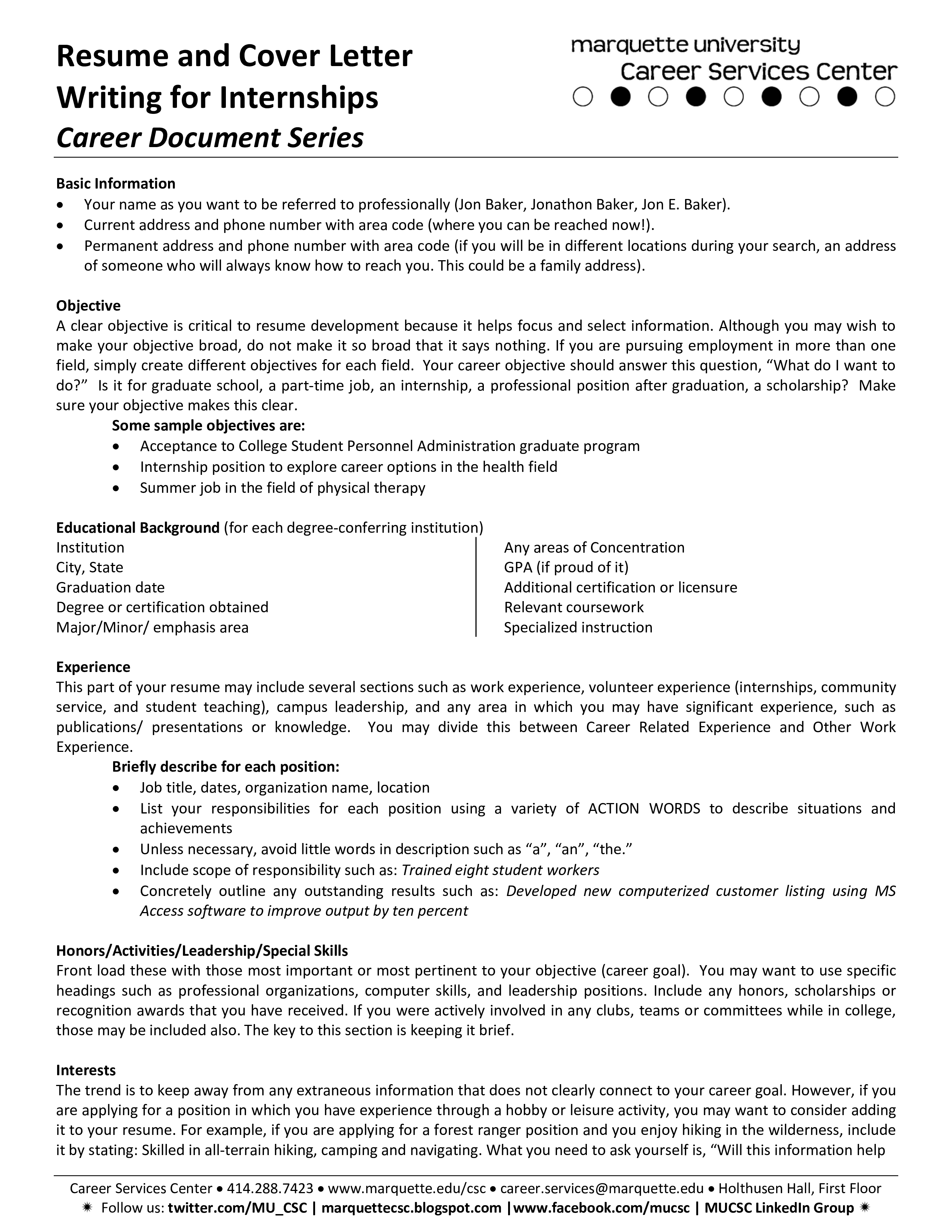Formal Cover Letter Heading
Save, fill-In The Blanks, Print, Done!
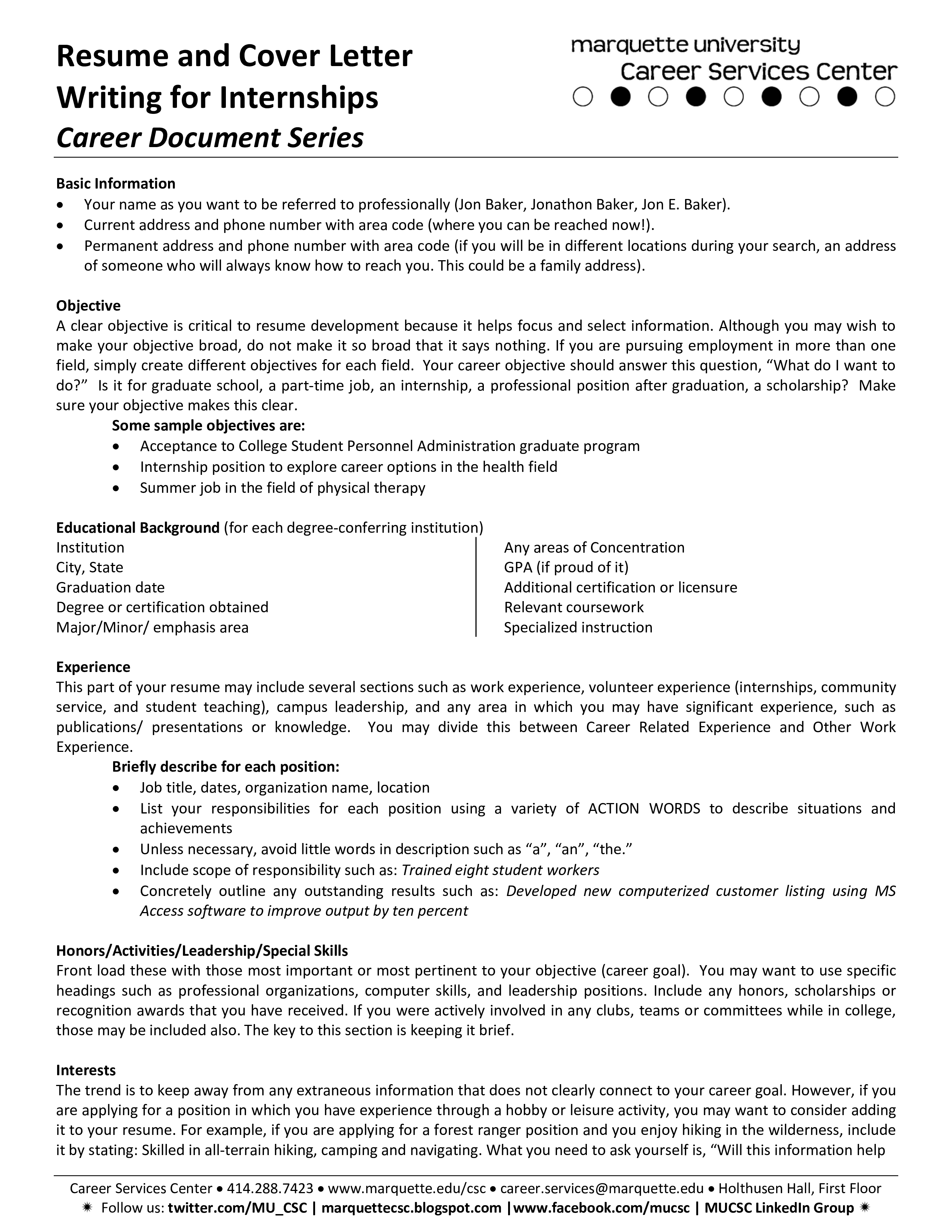
Download Formal Cover Letter Heading
Adobe Acrobat (.pdf)- This Document Has Been Certified by a Professional
- 100% customizable
- This is a digital download (232.4 kB)
- Language: English
- We recommend downloading this file onto your computer.
How to write a compelling and formal Formal Cover Letter Heading? We provide a perfectly written Formal Cover Letter Heading that fits your needs!
Some reasons for sending a cover letter may be: A result of a direct search A response to an advertisement A follow up on a contact made through networking No matter what your reason for sending a cover letter, be sure it contains the following information: Return address with the date Name, title, organization, and address of the person you are writing First Paragraph State purpose of letter Catch attention Indicate your interest in the position or company Flatter your audience by using company/ program information found through research Second Paragraph Explain how your background makes you a qualified candidate Give an example, talk about a specific project, accomplishment, or service Highlight information found in the resume Third Paragraph Refer the reader to your enclosures (resume, reference, examples of work) Final Paragraph Indicate your intentions for follow-up Repeat a number where you may be reached Closing Salutation Signature Career Services Center • 414.288.7423 • www.marquette.edu/csc • career.services marquette.edu • Holthusen Hall, First Floor Follow us: twitter.com/MUCSC marquettecsc.blogspot.com www.facebook.com/mucsc MUCSC LinkedIn Group Page 3 of 6 FirstName LastName Current : Street Address City, ST phone number email address Permanent: Street Address City, ST phone number OBJECTIVE Seeking a position title internship at Company Name utilizing skills in skill 1 , skill 2 , and skill 3 EDUCATION MARQUETTE UNIVERSITY, Milwaukee, WI Bachelor of Degree, May 2099 Major: GPA: x.x/4.0 Related Courses Course Title Course Title Course Title Course Title Class Project - Course Title, Fall 2099 • List project tasks and accomplishments • List project tasks and accomplishments Computer Skills • • List technical skills and abilities List technical skills and abilities EXPERIENCE Position Title, COMPANY, City, ST • • • Semester 2099 Action word statement of skills gained, accomplishments, or quantifiable result Action word statem
The way you present yourself is important and should always get your utmost attention. There are many rules to follow when writing a formal letter like a Formal Cover Letter Heading, and these are the essential rules to follow:
Step 1: Type your address
Type your address and telephone number, flush left on the top of the page. It is not necessary to include your name or title here, it will be included in the closing.
Step 2: Type the date
Type the date, in the format: month, day, and year on one line below your address and telephone number, flush left.
Step 3: Type the recipient's address
Type the name of the recipient's, include the title, and address one line, flush left. Whenever possible, address the letter to a specific individual.
Step 4: Type the salutation
Type the recipient's personal title and full name in the salutation, one line after the recipient's address, flush left, followed by a colon. Leave one line blank after the salutation. Hereby a suggestion: use the recipient's full name unless you usually refer to the individual by a first name.
Step 5: Compose the letter
In the first paragraph of the letter's body, you state the purpose of the letter. In the paragraphs following, you can use examples to support your main argument. In the final paragraph, you need to summarize the purpose of your letter again and suggest a suitable course of action to follow. Do not indent the paragraphs. But instead, leave an empty line between each paragraph.
Step 6: Close the letter
Close the letter without indentation, leaving three or four lines for your signature between the closing and your typed name and title.
As you know, communicating in a professional manner will get you respect and will bring you new opportunities in life and business. Therefore, we support you by providing this Formal Cover Letter Heading template and you will see you will save time and increase your effectiveness. Please note this template is provided for guidance only. Letters and other correspondence should be edited to fit your personal situation.
Download this formal Formal Cover Letter Heading template now, good luck!
Some reasons for sending a cover letter may be: A result of a direct search A response to an advertisement A follow up on a contact made through networking No matter what your reason for sending a cover letter, be sure it contains the following information: Return address with the date Name, title, organization, and address of the person you are writing First Paragraph State purpose of letter Catch attention Indicate your interest in the position or company Flatter your audience by using company/ program information found through research Second Paragraph Explain how your background makes you a qualified candidate Give an example, talk about a specific project, accomplishment, or service Highlight information found in the resume Third Paragraph Refer the reader to your enclosures (resume, reference, examples of work) Final Paragraph Indicate your intentions for follow-up Repeat a number where you may be reached Closing Salutation Signature Career Services Center • 414.288.7423 • www.marquette.edu/csc • career.services marquette.edu • Holthusen Hall, First Floor Follow us: twitter.com/MUCSC marquettecsc.blogspot.com www.facebook.com/mucsc MUCSC LinkedIn Group Page 3 of 6 FirstName LastName Current : Street Address City, ST phone number email address Permanent: Street Address City, ST phone number OBJECTIVE Seeking a position title internship at Company Name utilizing skills in skill 1 , skill 2 , and skill 3 EDUCATION MARQUETTE UNIVERSITY, Milwaukee, WI Bachelor of Degree, May 2099 Major: GPA: x.x/4.0 Related Courses Course Title Course Title Course Title Course Title Class Project - Course Title, Fall 2099 • List project tasks and accomplishments • List project tasks and accomplishments Computer Skills • • List technical skills and abilities List technical skills and abilities EXPERIENCE Position Title, COMPANY, City, ST • • • Semester 2099 Action word statement of skills gained, accomplishments, or quantifiable result Action word statem
DISCLAIMER
Nothing on this site shall be considered legal advice and no attorney-client relationship is established.
Leave a Reply. If you have any questions or remarks, feel free to post them below.
Related templates
Latest templates
Latest topics
- Formal Complaint Letter of Harrasment
How do I write a formal complaint about harassment? Check out these formal complaint letter of harrasment templates here! - Google Sheets Templates
How to work with Google Sheets templates? Where to download useful Google Sheets templates? Check out our samples here. - Letter Format
How to format a letter? Here is a brief overview of common letter formats and templates in USA and UK and get inspirited immediately! - IT Security Standards Kit
What are IT Security Standards? Check out our collection of this newly updated IT Security Kit Standard templates, including policies, controls, processes, checklists, procedures and other documents. - Excel Templates
Where do I find templates for Excel? How do I create a template in Excel? Check these editable and printable Excel Templates and download them directly!
cheese