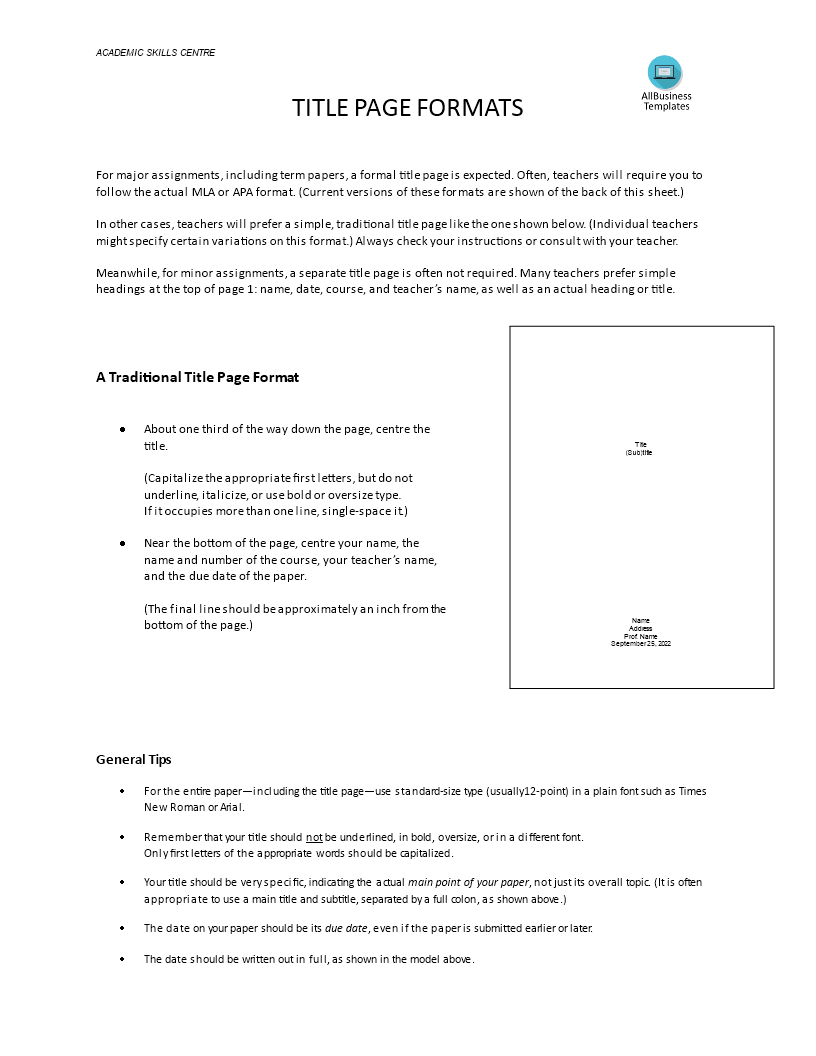Formal Title Page
Save, fill-In The Blanks, Print, Done!
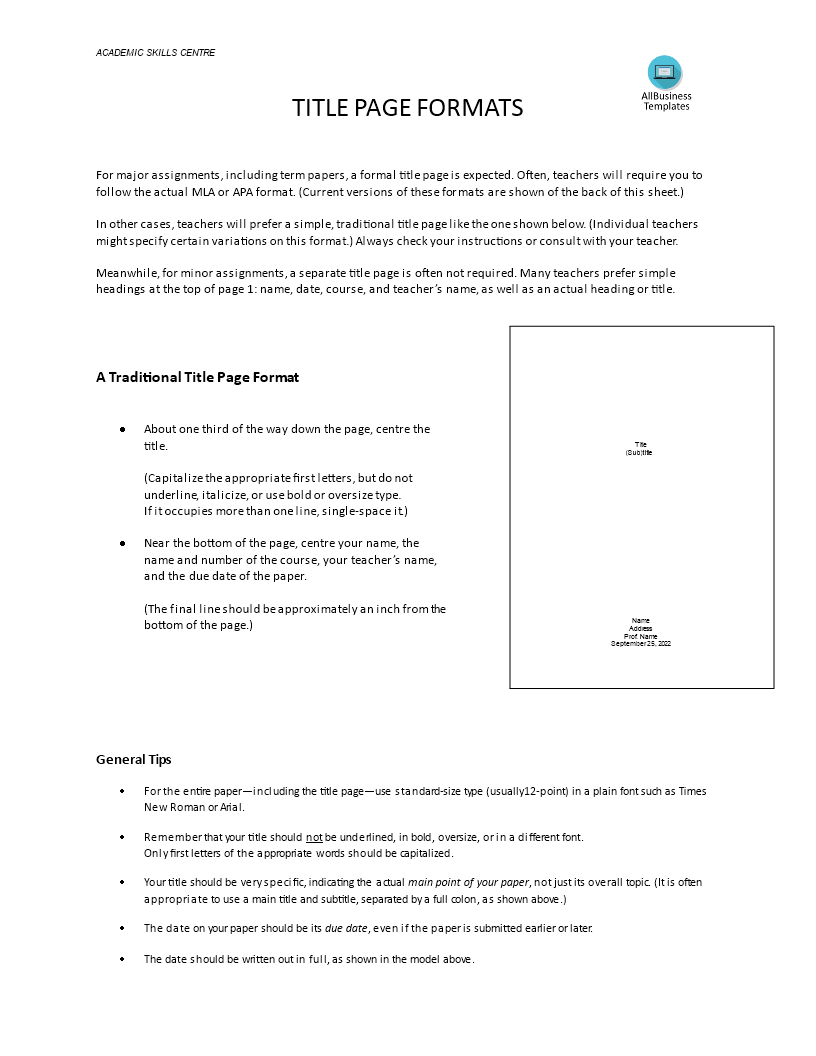
Download Formal Title Page
Microsoft Word (.docx)Or select the format you want and we convert it for you for free:
Other languages available:
- This Document Has Been Certified by a Professional
- 100% customizable
- This is a digital download (33.29 kB)
- Language: English
- We recommend downloading this file onto your computer.
How to create a formal Title Page? We provide a perfectly written Title Page that fits your needs!
Title pages are important to show readers what the report is about. For major assignments, including term papers, a formal title page is expected. Often, teachers will require you to follow the actual MLA or APA (title page) format. Current versions of these formats are shown of the back of this sheet. In other cases, teachers will prefer a simple, traditional title page like the one shown below. (Individual teachers might specify certain variations on this format.
Meanwhile, for minor assignments, a separate title page is often not required.
Traditional Title Page Format
- About one third of the way down the page, center the title. (Capitalize the appropriate first letters, but do not underline, italicize, or use bold or oversize type. If it occupies more than one line, single-space it.)
- Near the bottom of the page, center your name, the name and number of the course, your teacher’s name, and the due date of the paper. (The final line should be approximately an inch from the bottom of the page.)
- For the entire paper—including the title page—use standard-size type (usually12-point) in a plain font such as Times New Roman or Arial.
- Remember that your title should not be underlined, in bold, oversize, or in a different font.
- Only first letters of the appropriate words should be capitalized.
- Your title should be very specific, indicating the actual main point of your paper, not just its overall topic. (It is often appropriate to use a main title and subtitle, separated by a full colon, as shown above.)
- The date on your paper should be its due date, even if the paper is submitted earlier or later.
- The date should be written out in full, as shown in the model above.
These are common rules to follow when creating an attractive formal Title Page. Further, a Title page should include:
- Title of document: actual heading or title;
- Subtitle or slogan;
- Project/Course name;
- Organization name;
- Date;
- Author(s);
- Copyrights.
Title Page Formats For major assignments, including term papers, a formal title page is expected.. (The final line should be approximately an inch from the bottom of the page.) General Tips For the entire paper including the title page use standard-size type (usually12-point) in a plain font such as Times New Roman or Arial..
As you know, communicating in a professional manner will get you respect and will bring you new opportunities in life and business. Therefore, we support you by providing this Formal Title Page template and you will see you will save time and increase your effectiveness. Please note this template is provided for guidance only. Letters and other correspondence should be edited to fit your personal situation. This title cover page template is perfect for creating a professional-looking title page for your documents.
Download this formal Title Page template and simply insert your own text and images into the placeholder fields, and your title page will be ready to go!
DISCLAIMER
Nothing on this site shall be considered legal advice and no attorney-client relationship is established.
Leave a Reply. If you have any questions or remarks, feel free to post them below.
Latest templates
Latest topics
- Flyer Template
Creating strong marketing materials that support your marketing strategy, such as flyers or online promotion (banners, ads) are an important part of growing a successful business! - Hourly Weekly Schedule Template
How do I make an hourly schedule? Streamline your daily planning with our versatile hourly daily weekly schedule templates - Excel Templates
Where do I find templates for Excel? How do I create a template in Excel? Check these editable and printable Excel Templates and download them directly! - GDPR Compliance Templates
What do you need to become GDPR compliant? Are you looking for useful GDPR document templates to make you compliant? All these compliance documents will be available to download instantly... - Daily Report Sheets For Preschool
How do you create a kindergarten schedule or write a daily report for a preschool? Check out these preschool templates here.
cheese