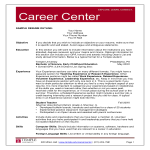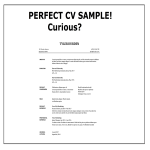Resume Outline templates
What is resume outline? How to make a professional resume in Word that gets results?
A resume outline is your draft resume that lists relevant experience, skills and general qualifications for the position you are applying for. An outline shows you what information to include on your resume and gives you the foundation for the job. In the outline, you can change the font to use, the sections to include, the order of the sections, and more.
A resume draft is a content and layout plan that you create before you start writing your resume. The outline of your resume determines which items you list in the Work Experience, Education, Skills, and Profile sections best match the needs of the job description.
A resume outline is essentially a template that helps you create a framework for your resume. As with any task, one of the best ways to keep a person organized is to create an outline of everything that should be included in the document.
A word resume template helps you to organize your resume and make it easy to read. Resume templates can be a useful resource. Use templates to guide your writing and ensure your formatting is consistent and professional. However, your completed resume should be entirely yours. Be sure to tailor your resume to each application.
On the other hand, if you just use the Word template and don't customize it, your resume could become just another resume in the crowd and won't even pass the Applicant Tracking System (ATS) - which most companies use to track filtering The software that monitors the resumes you receive every day.
When Word is open, go to New. In the left sidebar, select New if not already selected. Scroll down and you'll see the resume template options that Word offers. These templates are visually appealing and can be sent directly with your application.
AllBusinessTemplates.com understands the importance of communicating in a professional manner. Professional documents is an important part of that if you want to make a good impression and grow as a company or a person.
Below resume templates are ready-made and can be downloaded and printed directly after you modified them according to your preferences.
-
Resume Template Google Docs
What is the best way to use Google Docs to write a resume? Download this sample resume now and use it as a guide in creating your resume.
View template -
Resume Outline
How to grab your future employers’ attention when you are applying for a new job? Download our sample template now which is designed to get your ideas flowing and help you structure your resume in an organized way.
View template -
Word Resume
How to create a Word Resume? Completing your Word Resume has never been easier, and will be finished within in minutes... Download it now!
View template -
Resume Project Manager
How to grab your future employer’s attention in just a few seconds, when you are applying for a Project Management job? Download this Project Manager Resume!
View template -
CV Sample
How to grab your futures employer’s attention with your CV in just a few seconds, when you are applying for your dream job. Download this CV Sample now!
View template -
Single Page CV Modern Style
Looking for a Single Page CV Modern Style? Download this Single Page CV Modern Style template and customize every detail of its appearance according your needs.
View template -
Classic Resume Sample
How should a resume be formatted in the classic style? Looking for a Classic Resume template? Our classic resume template is designed to help you get started quickly and easily. Download this resume template now and get started!
View template -
Standard European Union CV Template
Are you working or studying in the EU and looking for the Europass Curriculum Vitae Template? Download this CV European Commission now!
View template
Latest topics
- Hourly Weekly Schedule Template
How do I make an hourly schedule? Streamline your daily planning with our versatile hourly daily weekly schedule templates - Excel Templates
Where do I find templates for Excel? How do I create a template in Excel? Check these editable and printable Excel Templates and download them directly! - GDPR Compliance Templates
What do you need to become GDPR compliant? Are you looking for useful GDPR document templates to make you compliant? All these compliance documents will be available to download instantly... - Daily Report Sheets For Preschool
How do you create a kindergarten schedule or write a daily report for a preschool? Check out these preschool templates here. - Celcius To Farenheit Chart
How to Download our temperature Celsius to Fahrenheit conversion charts and streamline your temperature calculations and conversions here.