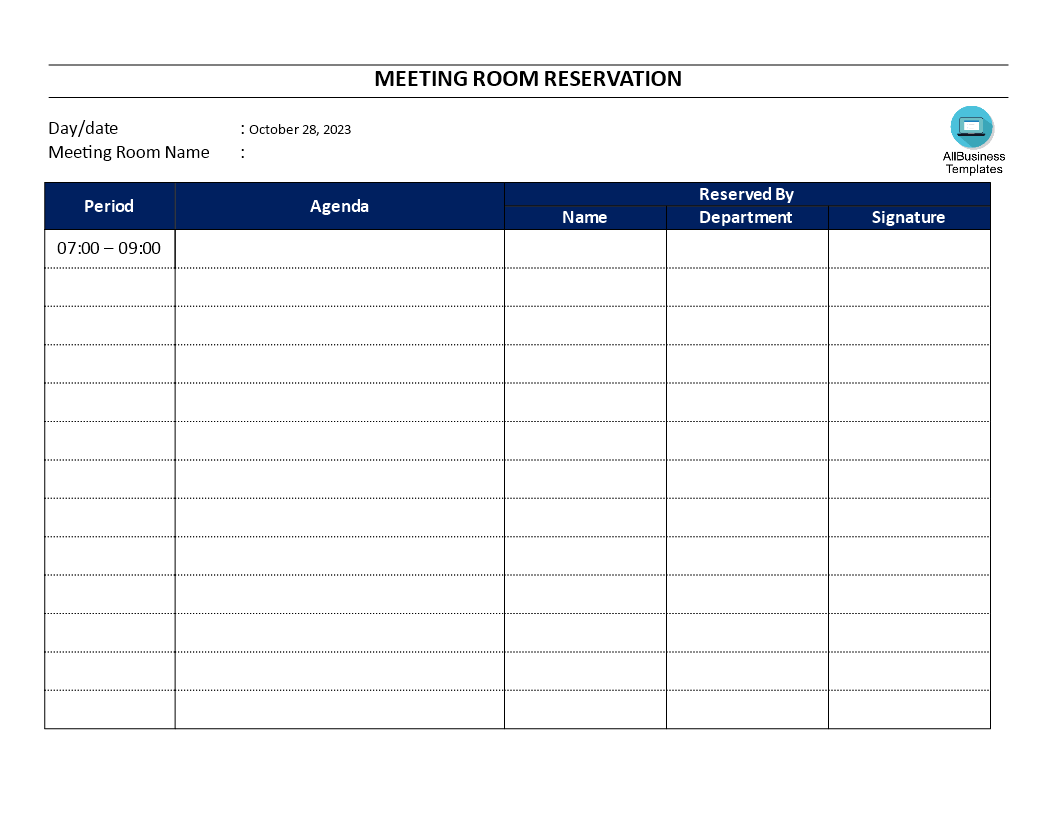Meeting Room Reservation sheet
Save, fill-In The Blanks, Print, Done!
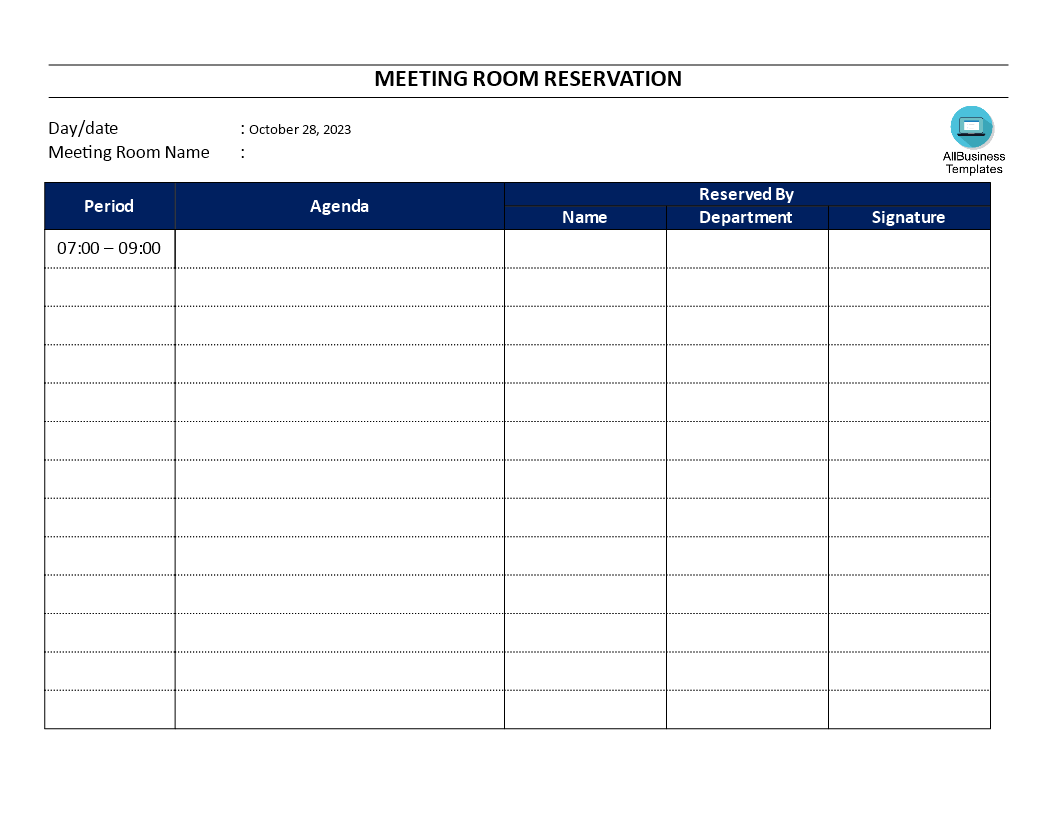
Download Meeting Room Reservation sheet
Microsoft Word (.docx)Or select the format you want and we convert it for you for free:
Other languages available:
- This Document Has Been Certified by a Professional
- 100% customizable
- This is a digital download (28.2 kB)
- Language: English
- We recommend downloading this file onto your computer.
Have an upcoming meeting? What do you need to consider before making a meeting room reservation form? This template will help you keep track of all the meeting room reservations, as well as when they are booked and when they are used. It will also help you ensure that all of the meeting rooms are used efficiently and that no one is double-booking a room. Download this sample template now for your smooth meeting reservation plan.
A Meeting Room Reservation Sheet is a document or electronic form used to schedule and manage the use of meeting rooms in a business, organization, or any location where meetings and conferences are held. It helps ensure that meeting rooms are allocated efficiently and that conflicts are minimized. The reservation sheet typically contains the following information:
- Date: The date for which the meeting room is being reserved.
- Room Details: Information about the specific meeting room, such as the room number or name, location within the building, and its capacity (i.e., how many people it can accommodate).
- Time: The start and end times of the reservation. This includes the time the meeting is scheduled to begin and end.
- Organizer: The name or department of the person or group responsible for the meeting.
- Purpose: A brief description of the purpose of the meeting or event. This can help others understand the nature of the meeting.
- Equipment and Setup: Any specific equipment or room setup requirements, such as audiovisual equipment, seating arrangements, or catering services.
- Contact Information: Contact details of the person or team making the reservation in case there are questions or changes.
- Special Requests: Any additional requests or special accommodations that may be needed for the meeting.
- Status: An indicator showing whether the room is available or reserved for the specified date and time. This may be color-coded or marked as "Available" or "Reserved."
- Signature/Approval: In some organizations, the reservation sheet may include a section for approval signatures, indicating that the reservation has been authorized.
Meeting room reservation sheets can be physical sheets of paper placed near the meeting room entrance or electronic forms accessible through a scheduling system or software. These sheets help to avoid double bookings and conflicts, streamline room management, and improve overall efficiency in organizing meetings and events.
In many modern workplaces, meeting room reservations have transitioned to digital platforms or software systems that allow users to view room availability, make reservations, and receive confirmation emails, reducing the need for physical reservation sheets.
Download this Meeting Room Reservation Template in order to make daily proper planning of the times it is occupied by your staff or colleagues.
DISCLAIMER
Nothing on this site shall be considered legal advice and no attorney-client relationship is established.
Leave a Reply. If you have any questions or remarks, feel free to post them below.
Related templates
Latest templates
Latest topics
- Excel Templates
Where do I find templates for Excel? How do I create a template in Excel? Check these editable and printable Excel Templates and download them directly! - GDPR Compliance Templates
What do you need to become GDPR compliant? Are you looking for useful GDPR document templates to make you compliant? All these compliance documents will be available to download instantly... - Daily Report Sheets For Preschool
How do you create a kindergarten schedule or write a daily report for a preschool? Check out these preschool templates here. - Celcius To Farenheit Chart
How to Download our temperature Celsius to Fahrenheit conversion charts and streamline your temperature calculations and conversions here. - Play Money Template
Where to download cool Play Money templates? Download below our printable and customizable Play Money templates for fun or with space for your face template now!
cheese