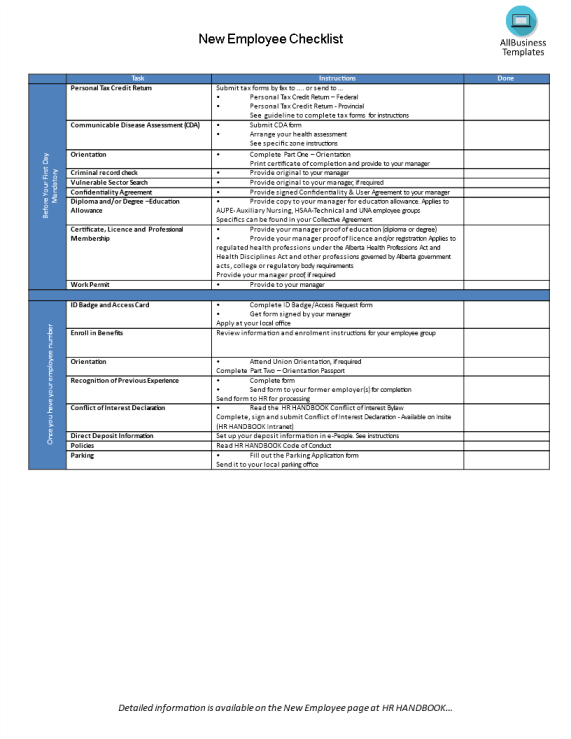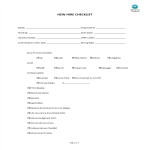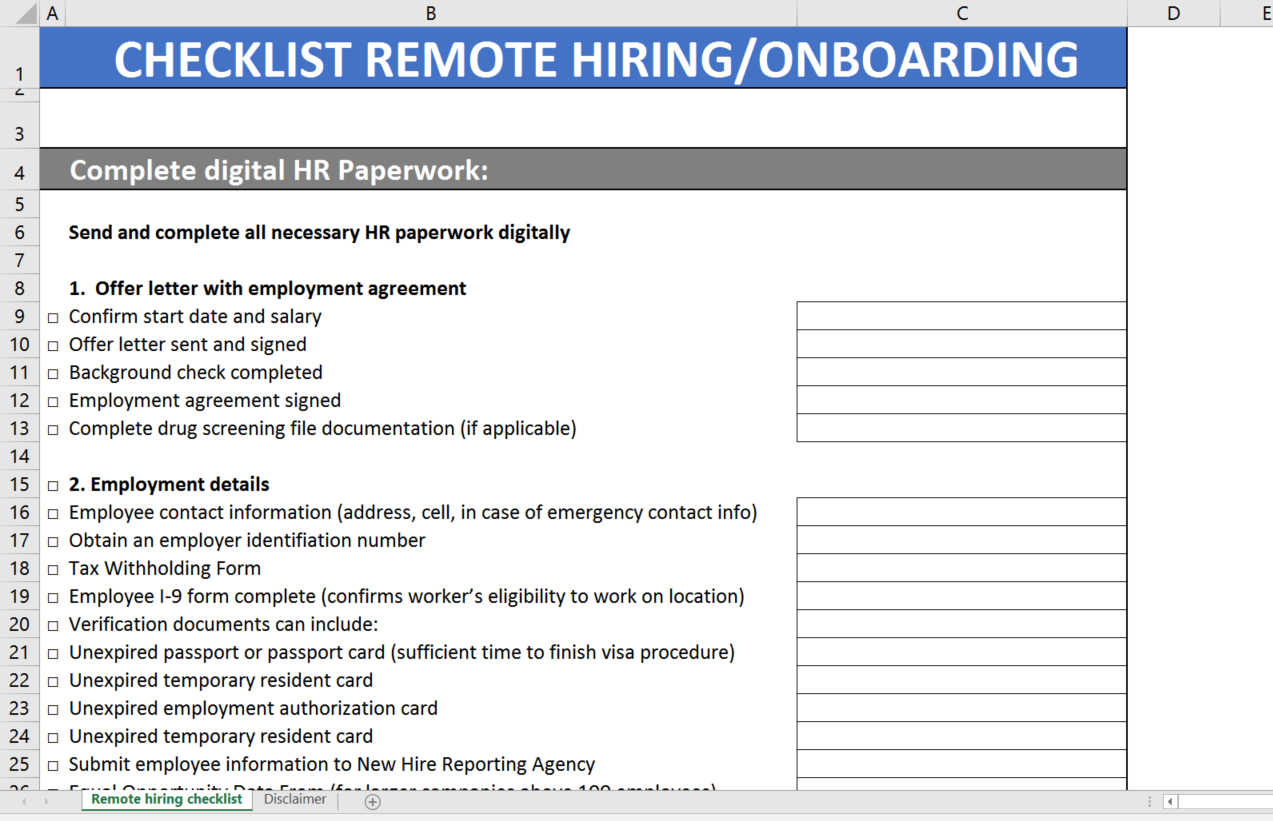Remote onboarding template
Save, fill-In The Blanks, Print, Done!
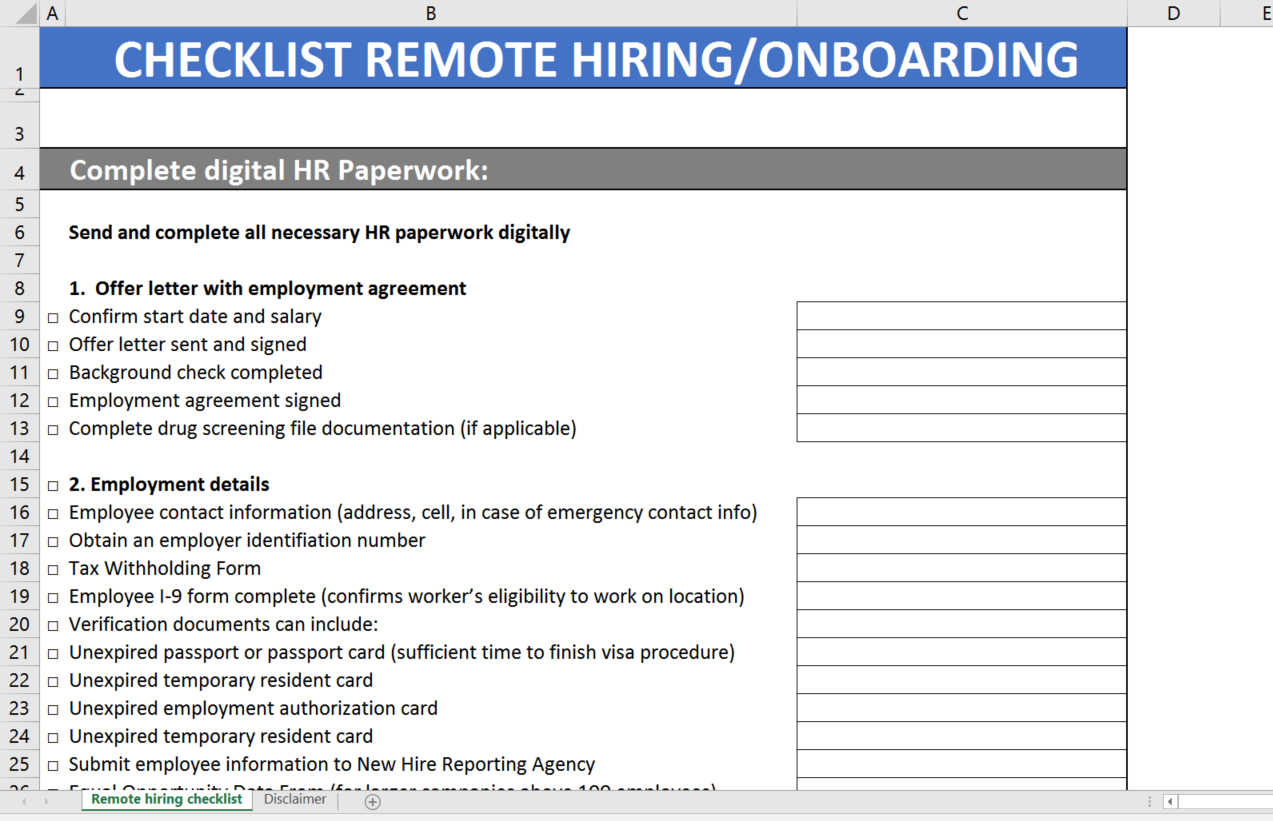
Download Remote onboarding template
Microsoft Spreadsheet (.xlsx)- This Document Has Been Certified by a Professional
- 100% customizable
- This is a digital download (28.62 kB)
- Language: English
- We recommend downloading this file onto your computer.
How is onboarding a remote employee different than on-site? How do I onboard a new employee remotely?
Onboarding staff via solely online recruitment and selection procedure means that you are bound to the technology and available equipment, to perform a stable and sufficient onboarding procedure. This makes onboarding remote employees slightly different from on-site onboarding. The distance has to be dealt with the right way, and an online onboarding checklist will be a useful tool to make sure people integrate in the organization's system, when they will be far away.
Besides collecting all their paperwork digitally, you also need to make sure the new members will be able to connect with the existing staff, via online meeting software, such as zoom or Microsoft teams. A meeting structure will be very important in order to facilitate this.
Learn how to overcome these differences in this Remote onboarding checklist for onboarding remote employees.
Download this Remote onboarding template and use it for your benefit.
DISCLAIMER
Nothing on this site shall be considered legal advice and no attorney-client relationship is established.
Leave a Reply. If you have any questions or remarks, feel free to post them below.
Coronavirus Templates
Check out our collection of useful COVID-19 Coronavirus templates that aim to stop the spread of the virus.
Read moreRelated templates
Latest templates
Latest topics
- Excel Templates
Where do I find templates for Excel? How do I create a template in Excel? Check these editable and printable Excel Templates and download them directly! - Formal Complaint Letter of Harrasment
How do I write a formal complaint about harassment? Check out these formal complaint letter of harrasment templates here! - GDPR Compliance Templates
What do you need to become GDPR compliant? Are you looking for useful GDPR document templates to make you compliant? All these compliance documents will be available to download instantly... - Warning Letter to Employee
How to write a warning letter for employee? Download our Warning letter to employee templates here and modify according to your preferences. - Wedding Invitation Templates
How to get free wedding invitation templates? Where to find Do It Yourself Wedding invitations templates? Download them here!
cheese