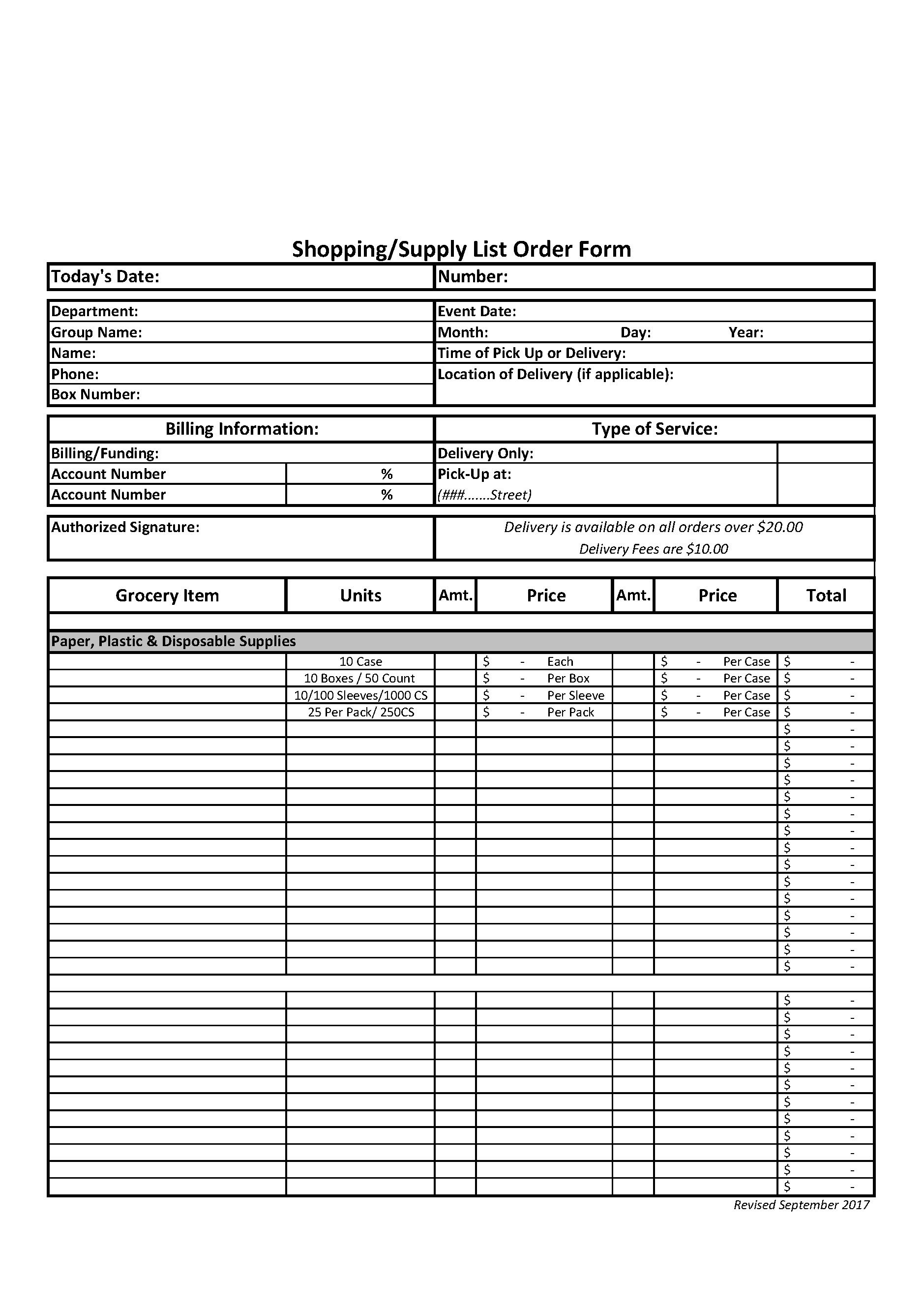Delivery Order Template Excel
Save, fill-In The Blanks, Print, Done!
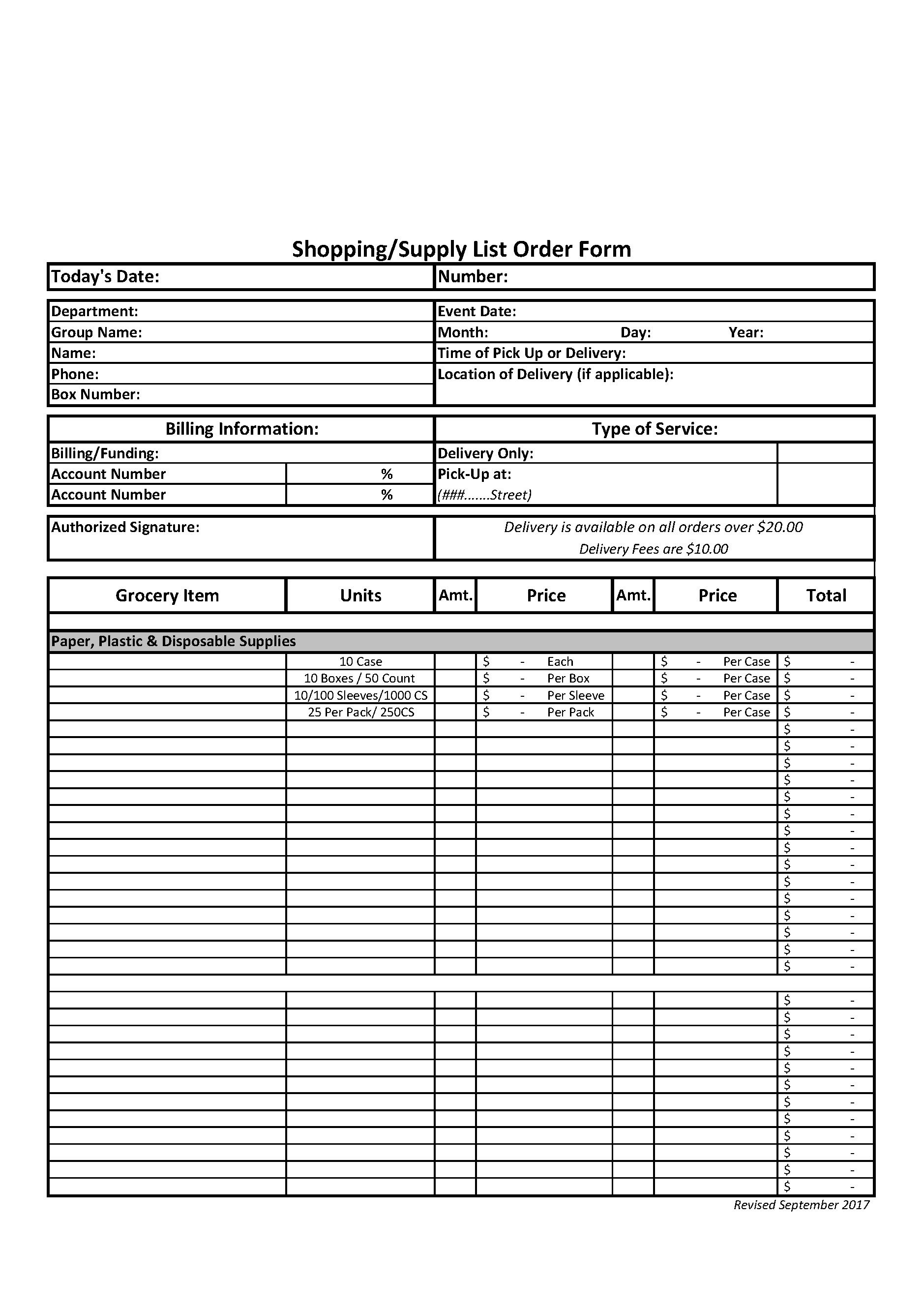
Download Delivery Order Template Excel
Microsoft Spreadsheet (.xls)Or select the format you want and we convert it for you for free:
- This Document Has Been Certified by a Professional
- 100% customizable
- This is a digital download (98.5 kB)
- Language: English
- We recommend downloading this file onto your computer.
How to design a Delivery Order form in Excel? Are you looking for a Delivery Order Template in Excel? Download this ready-made Delivery Order Excel Template now!
A Delivery Note has several sections to define the company details, brand, and logo. The Company address can be inserted automatically in Excel into the delivery note. A few other fields that need to be entered into the note are:
Order: Here you can specify the amount and helps to track the order in later stages
Order Date: This is where you can enter the date on which the order was placed
Delivery Note: Here you can enter the number of the delivery note that is being dispatched
Customer ID: Here we can enter the customer's unique ID
Dispatch Date: This is the date when dispatch is scheduled.
Delivery Method: Here you can specify the mode of delivery that is being used to dispatch the consignment like courier, cargo, etc.
Receiver or Shipping Address: Enter the address where the order needs to be delivered
Invoice Address: Enter the address where the bill needs to be sent or dispatched. This address can be different from the shipping address
After entering the details mentioned above you can record the delivery details which includes item number, description, number of items ordered, number of items delivered and any outstanding if there. The bottom of the note displays the company that is selling, including address, along with a statutory note that you can modify as per your own company rule. We recommend sending a final version as a PDF to the customers. This Delivery Order Excel Template enables you to make and print professional Delivery Orders for your customers. The Excel template is easy to use and intuitive. It containers several Grocery categories, however, they can be easily replaced with other types of Delivery categories and items.
By creating Delivery Order notes, you are able to keep a copy of the goods sent to your customers. For competent delivery of the order, most businesses utilized a delivery order template. This will not only deal with efficiency but also an easy work for you since you can process those orders at hand via online with a signature attached electronically.
Using this Delivery Order Template for Excel guarantees you will save time, cost and efforts! Fast, safe and easy! Our website has a wide range of delivery note templates available that will fit your need. The delivery notes are available in different styles and patterns for your use, so you are able to select your favorite one. These templates are available on our website for downloading and printing and can be found here: Delivery Order Template.
DISCLAIMER
Nothing on this site shall be considered legal advice and no attorney-client relationship is established.
Leave a Reply. If you have any questions or remarks, feel free to post them below.
Delivery Order Template
Looking for Order Delivery Templates, useful when you are shipping goods to your customers? Check out these Delivery Order Templates now!
Read moreLatest templates
Latest topics
- Formal Complaint Letter of Harrasment
How do I write a formal complaint about harassment? Check out these formal complaint letter of harrasment templates here! - Google Sheets Templates
How to work with Google Sheets templates? Where to download useful Google Sheets templates? Check out our samples here. - Letter Format
How to format a letter? Here is a brief overview of common letter formats and templates in USA and UK and get inspirited immediately! - IT Security Standards Kit
What are IT Security Standards? Check out our collection of this newly updated IT Security Kit Standard templates, including policies, controls, processes, checklists, procedures and other documents. - Excel Templates
Where do I find templates for Excel? How do I create a template in Excel? Check these editable and printable Excel Templates and download them directly!
cheese