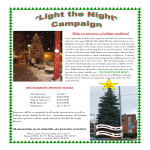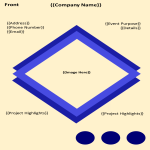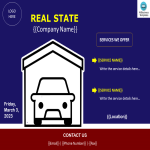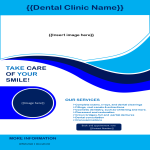Pamphlet Templates

- Make sure you choose the right structure. The structure is the backbone of your pamphlet, so it should be at the top of your list.
- Pick a topic that interests you.
- Change things up.
- Communicate in the language of your audience.
- Make it as concise as possible.
- Consider the benefits instead of the drawbacks.
- Keep them reading by giving them a compelling reason to do so.
- Give it a personal touch.
- Go to your computer and open Word. You'll find the new tab under the File tab. Click on the New tab.
- Under the New tab, you'll find many pre-made templates. Due to the similarity between brochures and pamphlets in Word, you can create a pamphlet using brochure templates. MS Word can be used to find brochure/pamphlet templates by typing "brochure" in the search box. In the search bar, type "Pamphlet" to find templates.
- Simply double-click on the template you wish to use in Word to create a pamphlet. When you download the template, a new window will open where you can modify it as needed.
- Replace the template's content - You can modify the template's content. Almost all templates have editable placeholder text so you can replace it with your corporate information, product information, or subject information.
- The pamphlets can also include images, graphs, graphics, and tables. As well as adjusting sizes, styles, and colors to suit your preference!
- Insert the picture that you want to add to the pamphlet from the Insert picture window by clicking the Insert tab, tapping on Picture, and then choosing the image from the Insert picture window.
- Placeholder text can be edited and the font size, style, and color can be changed.
- Using your computer storage, you can save your file after editing the template and your pamphlet is finished. In this tutorial, we will learn how to create a pamphlet on Word.
- Add a table - Using the Insert tab, create a table with 3 rows and 1 column, i.e., 3x1. Drag the corners of the table to resize it to fit the slide. You should leave 0.5 inches of space for margins. By using the Table Size option under the Table Tools Layout tab, you can set the table to specific measurements.
- Make a copy of the slide - The first slide will serve as the front of your pamphlet, while the second slide will serve as the back. As shown below, most pamphlet are tri-fold, so it would be best if you did this. It is also possible to skip this step if you wish to make another kind of brochure.
- Pamphlet editing - By adding images and graphics to a PowerPoint pamphlet template, you can customize it. Under the Insert tab, click the Pictures tab to add images from your gallery. The format tab provides options for resizing and editing images. Drag the corner to resize the image.
- Adding text boxes - Insert text boxes onto the slides and start writing the information you want to share. Headings can be bolded, notes can be italicized, text can be highlighted, and font styles can be changed.
- Pamphlet customization - Your aesthetics and personal preferences will determine how the images and text are arranged. Once you are satisfied with how the pamphlet looks, continue designing it. When your design is complete, you can save it and you will have your own pamphlet using PowerPoint.
A5 Pamphlet Template
How do I create a A5 Pamphlet from A4 paper? This printable blank A5 flyer design will give you the basic format to design your own pamphlets.
- Select your template of choice. Navigate to the "Template Gallery" option in the top right corner of your homepage.
- Personalized brochures/pamphlets are available. The program opens a template once you select the "General Brochures/Pamphlets" option.
- Your Brochures/Pamphlets can be shared.
Google Docs Flyer Template
How do I create a professional Flyer in Google Docs? Strong businesses are built on great Marketing & Sales strategies, and marketing materials such as flyers or online promotion
Check out several kinds of Pamphlet and Flyer templates here:
Campaign Fundraiser Flyer
How to create a Campaign Fundraiser Flyer? Download this Campaign Fundraiser Flyer template now!
Donation Drive Flyer
How to create a Donation Drive Flyer? Download this Donation Drive Flyer template now!
Flyer Templates
1511410185wpdm_flyer templates 26.docx. Easy to download and use .docx template.
Product Promotion Letter Sample
How to write an engaging Product Sales Promo Message to your customers? Do you need to write a Product Promotion Offer to your customers (for Black Friday)?
Webinar Flyer template
How to promote a Webinar? Download this rebrandable webinar poster template and send it as a PNG Poster to your audience.
Training Flyer Google Docs Template
How do I create a professional training flyer in Google Docs? Do you need a Google Docs template for training flyers? Download this outstanding training flyer template right away or browse through our work.
Google Docs Flyer Template
How do I create a professional Flyer in Google Docs? Strong businesses are built on great Marketing & Sales strategies, and marketing materials such as flyers or online promotion
Training Flyer Template
How do I create a professional Training Flyer in Word or Google Docs? We strongly urge you to take a look at this Training Flyer template.
Business Flyer
How do I create a professional Business Flyer? Have a look at this printable brochure design will give you the inspiration you need if you've been feeling stuck
Business Flyer Design
How do I create a professional Business Flyer that gets attention? This printable brochure design will give you the inspiration you need to make an appealing leaflet.
Event Flyer Template
How do I create a professional Event Flyer that attracts publicity? This event flyer design will give you the inspiration to make an attractive leaflet.
Party Flyer Template
How do I create a professional Party flyer? This printable design will give you the inspiration you need to make an attractive flyer.
Word Flyer Template
How do I create a professional flyer in Word? This printable design DOCX-file will give you the inspiration to make a quick flyer by yourself.
Christmas Flyer Template
How do I create a professional Christmas Flyer? This printable design will give you the inspiration you need to make nice flyers. Download this outstanding Christmas Flyers here.
Pizza Flyer Quarter Page
How do I create a Pizza Flyer that stands out? This printable pizza flyer design will give you the inspiration you need if you need a nice and attractive design
Real Estate Flyer
How do I make a professional Real State promotion flyer? This printable real estate flyer design will give you the inspiration to make an outstanding leaflet.
Birthday Flyer
How to make a nice flyer for a birthday party? This printable b-day flyer design will give you the inspiration to make a fancy leaflet.
A5 Pamphlet Template
How do I create a A5 Pamphlet from A4 paper? This printable blank A5 flyer design will give you the basic format to design your own pamphlets.
Dental Flyer Template
How do I create a Dental Flyer? This printable dental clinic pamphlet design will give you the format and dimensions that you need to make a dental business flyer.
Tutoring Flyer Template
How to make a flyer for tutoring? What to include in a tutoring flyer? This printable pamphlet design will give you the inspiration you need to make an appealing tutoring flyer quickly
Summer Camp Flyer sample
How do I create a Summer Camp Flyer? Where can i post flyers for summer camp? This printable summer camp flyer design will give you the inspiration you need if you've been feeling stuck.
Summer Camp flyer design
How to make a nice Summer Camp flyer design? This printable flyer design will give you a strong benefit when you make your own design.
Easter Pamphlet
How to make a nice Easter Fest Pamphlet or poster to promote your Easter fest event? Download this attractive Easter pamphlet right away
Christmas Pamphlet
How to create a Christmas Holiday Party Pamphlet? This printable x-mas flyer design will give you the inspiration you need when you want to make an inviting flyer.
Babysitter Pamphlet
How do I make a babysitting flyer to promote your services? This printable babysitting pamphlet design will give you a useful example flyer template that you can modify according to your preferences.
Fall Festival Pamphlet
How to make a pamphlet or leaflet for a Fall Festival Event? Download this free printable Fall Festival Event Flyer template and get yourleaflet in minutes